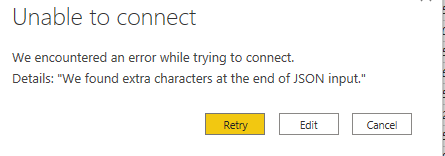@Rushank ,
It's difficult to say what is preventing you to load your exported application insights data from a storage account.
To my knowledge, you cannot specify a format into how to export application insight data. Also note that application insight telemetry export will be deprecated in one year 3 months. Therefore, I would advise migrating your application insights to a Log Analytics workspace if you haven't done so already and export the data from there.
I suggest opening the file directly from storage into an editor like VS Code. This will confirm the file itself hasn't been malformed. Next, I would attempt to open that file from Power BI to ensure there isn't an issue with the connector. If that works, then your issue might be more Power BI related (like an issue with the connector) in which reaching out to that community may be beneficial.