How have you setup the app? Is it Win32? Is this issue with the detection?
"Software distribution failed" but app is installed successfully
Hello guys,
I try to deploy the app "TexnicCenter" via Intune.
On my device I get the notification "software distribution failed" but the app is installed successfully anyway.
The problem is, if I added this app as dependencie for an other app, this app will not be installed.
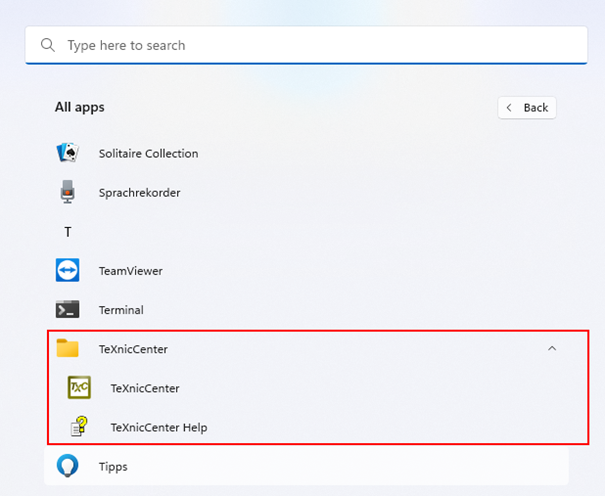
Is there any solution for this?
Thanks for any input!
Kind regards
Junior
Microsoft Security | Intune | Application management
Microsoft Security | Intune | Other
2 answers
Sort by: Most helpful
-
-
Crystal-MSFT 53,981 Reputation points Microsoft External Staff
2022-11-08T01:55:27.193+00:00 @Junior , From your description, it seems you are deploying "TexnicCenter" via Intune Win32 app. The app is installed but it shows failed in Intune portal. To troubleshoot this, please check the Intune Management Extension logs to see if we can get more findings. Here is a link with the detailed analysis for your reference:
https://www.anoopcnair.com/intune-management-extension-deep-dive-level-300/
Note: Non-microsoft link, just for your reference.
If the answer is helpful, please click "Accept Answer" and kindly upvote it. If you have extra questions about this answer, please click "Comment".
Note: Please follow the steps in our documentation to enable e-mail notifications if you want to receive the related email notification for this thread.
