@sast Thank you for reaching out to Microsoft Q&A. Sorry for the delay in response. Based on the statement above, you got either BlobNotFound or AuthenticationFailed error when accessing trace logs. As per docs: Review trace information, trace data can be accessed up to 24 hours and see the details below:
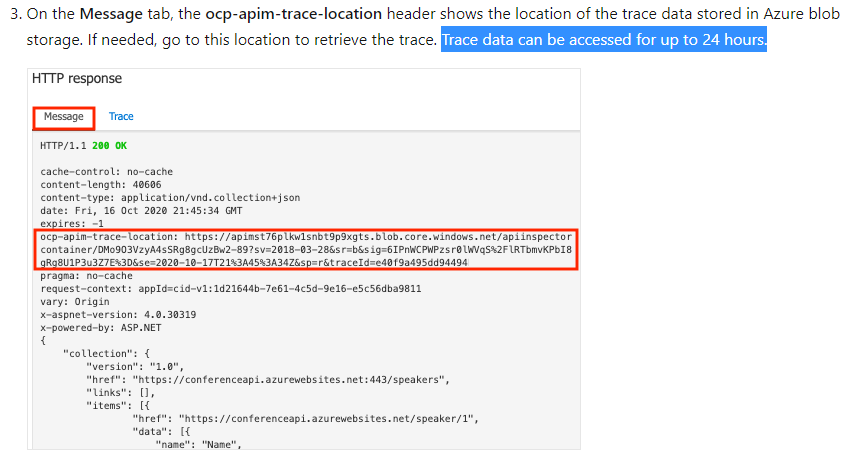
Also, if you look at the blob url (highlighted above) with SAS token (shared access signature), se parameter refers to the signed expiry time (which is 24 hours away from the request time) and after that, SAS token becomes invalid. If you have tried accessing trace log after the expiry time, you would get an error. Check out docs to know more about these parameters.
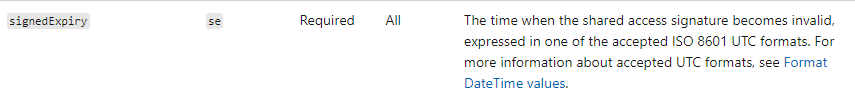
To identify the exact failure, we would require additional information specific to the resource as you mentioned, and I noticed that you already have created a support request regarding this issue. The support team have the best resources to assist you here and feel free to reach out for any other questions.
Please ‘Upvote’ if it helped so that it can help others in the community.