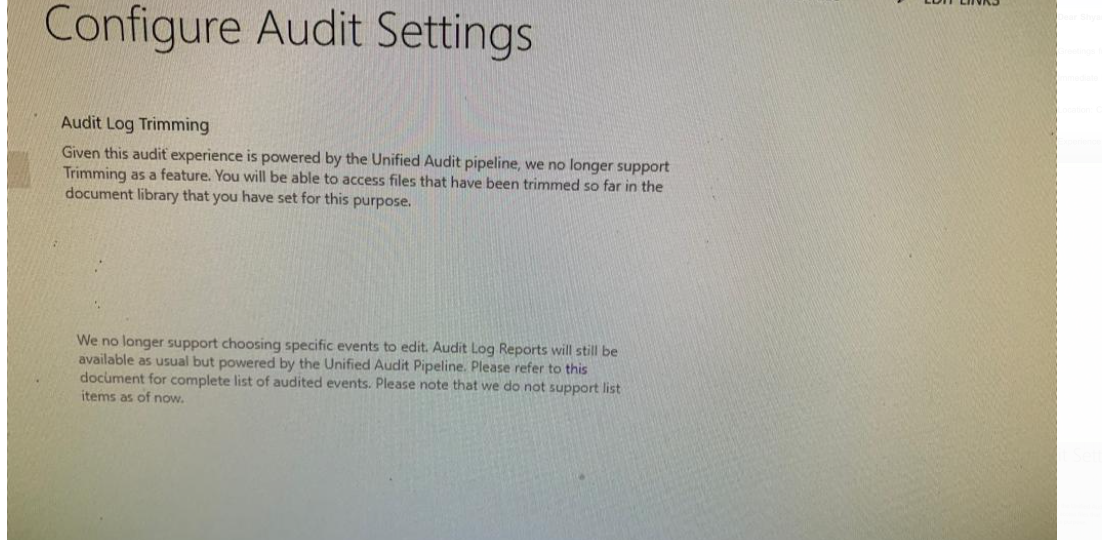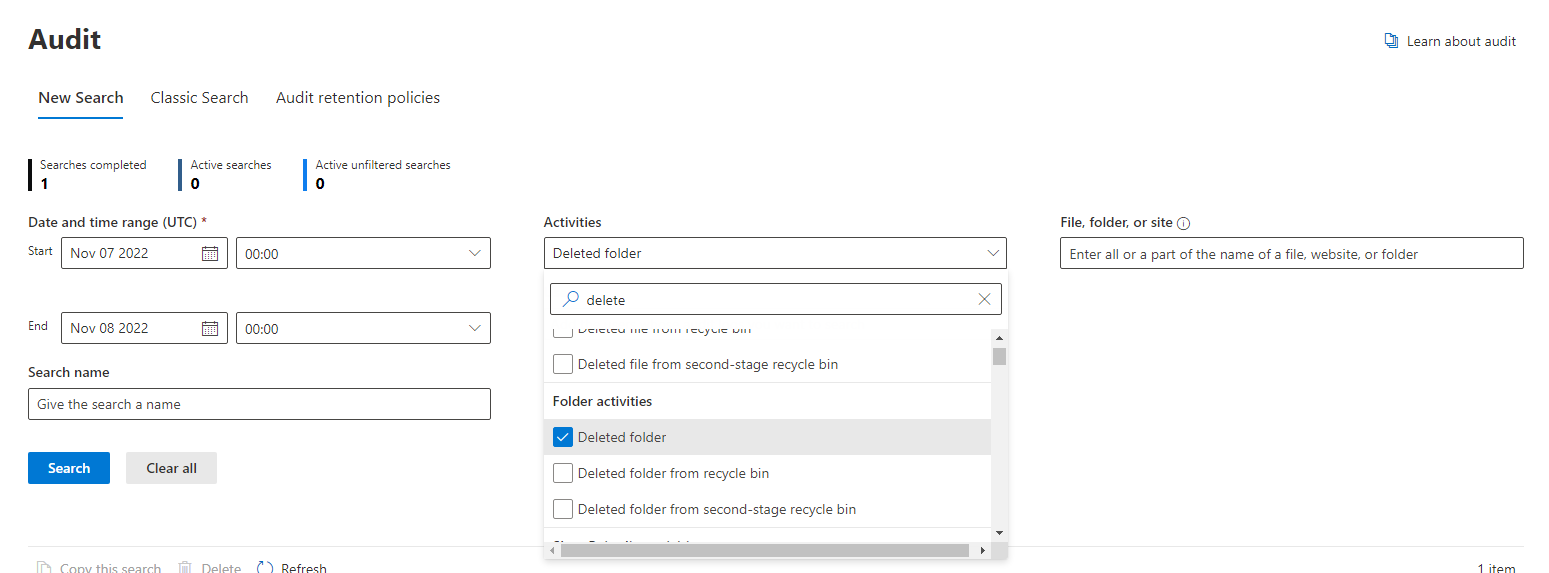Hi there,
You can try searching the Audit Log feature in https://compliance.microsoft.com/ and it is described in https://learn.microsoft.com/en-us/microsoft-365/compliance/search-the-audit-log-in-security-and-compliance?view=o365-worldwide#search-the-audit-log.
However, it may not be possible to consult activities from 6 months ago depending on requirements and licensing. For a general perspective you could read the FAQ section in the same article: https://learn.microsoft.com/en-us/microsoft-365/compliance/search-the-audit-log-in-security-and-compliance?view=o365-worldwide#frequently-asked-questions .
To avoid unwanted deletion in the future you could look also in the future the Retention Policy in Microsoft 365 for Sharepoint Online: https://learn.microsoft.com/en-us/microsoft-365/compliance/retention-policies-sharepoint?view=o365-worldwide but this is also just a suggestion of course.
I hope this helps!
-DF