Hi
Please check in that direction;
Computer Configuration > Administrative Templates > System > Power Management > Sleep Settings
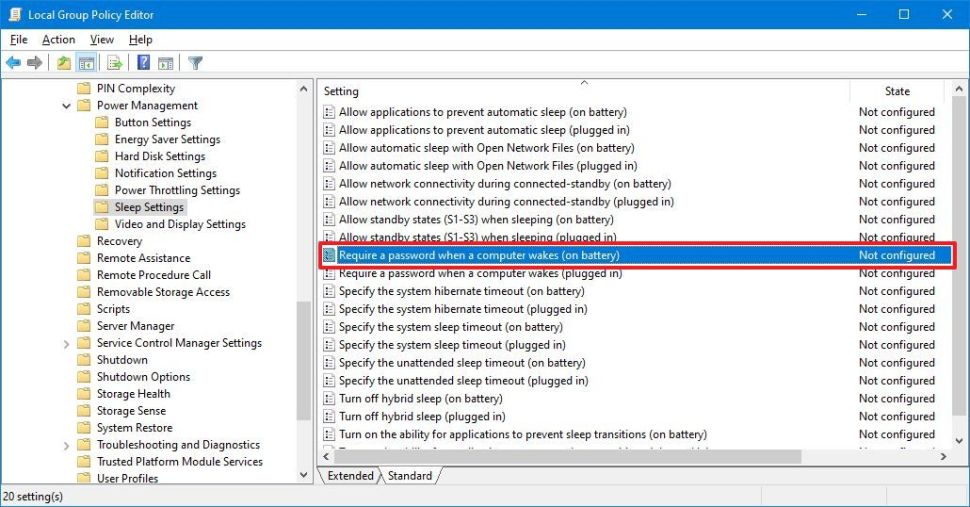
Make sure to disable that settings.
This browser is no longer supported.
Upgrade to Microsoft Edge to take advantage of the latest features, security updates, and technical support.
Hi at work we have some PCs around the venue that are used as kiosks, currently they sit on 24/7.
We are investigating a way that they will sleep when not in use but can resume when the screen is tapped.
Currently they automatically lock when the device sleeps but as expected we cannot give the password to everyone and they log in automatically though group policies and are highly restricted when logged on.
Is there a way to disable locking (through gpolicies or windows settings) to prevent this but save power?

Hi
Please check in that direction;
Computer Configuration > Administrative Templates > System > Power Management > Sleep Settings
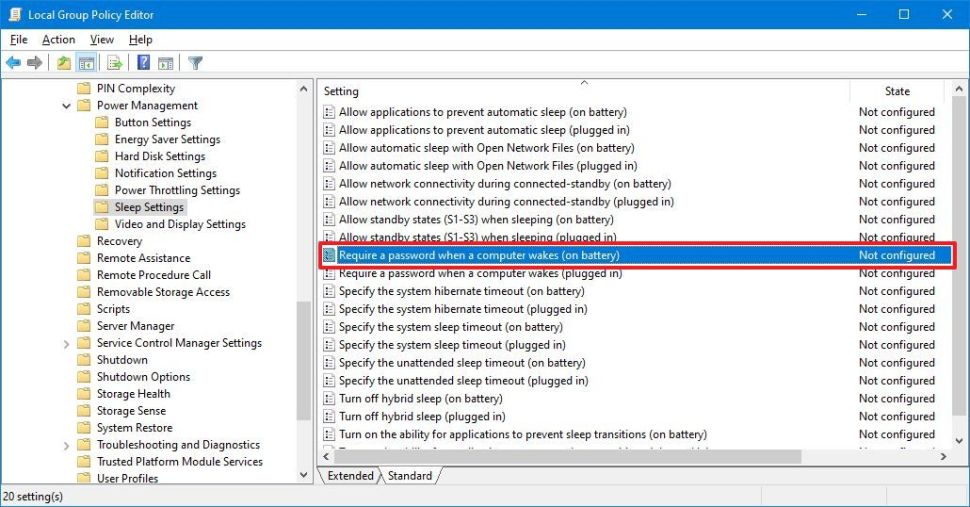
Make sure to disable that settings.