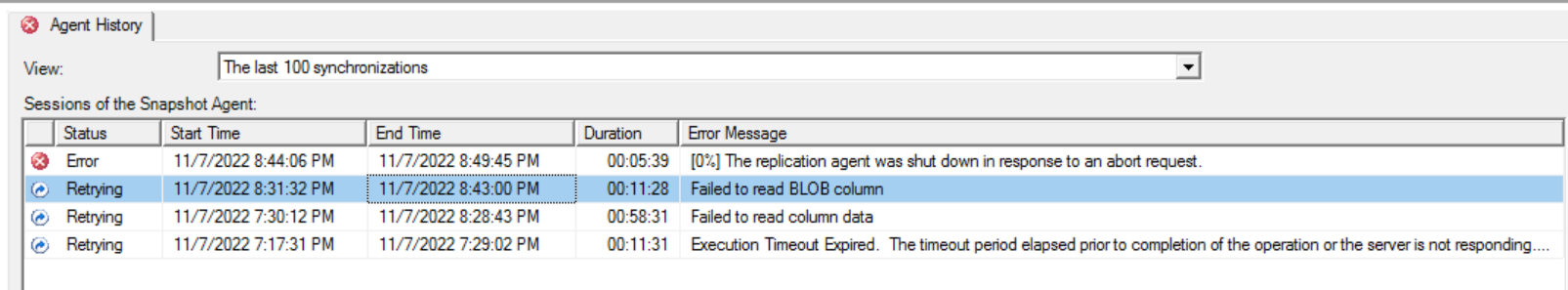Hi @Nilesh Mahesh Verma ,
You can install the latest cumulative update depending on your version.
Here are the build versions of SQL Server 2016: KB3177312 - SQL Server 2016 build versions
You can upgrade SP2-GDR to SP3 and then install GDR.
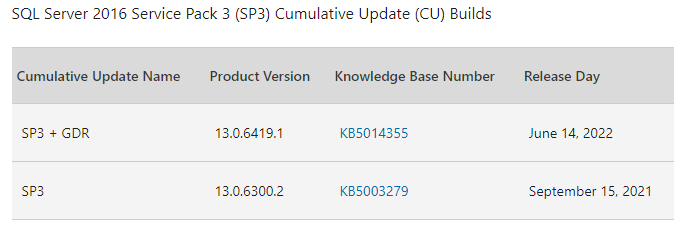
Please see this image to help you have a better understanding.
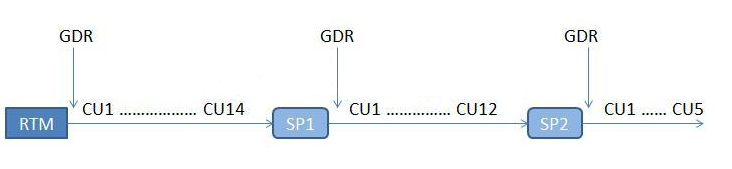
Note: GDR (General Distribution Release) is different from CU. Each latest CU contains cumulative updates based on RTM/SP. GDR only contains serious updates.
Best regards,
Seeya
If the answer is the right solution, please click "Accept Answer" and kindly upvote it. If you have extra questions about this answer, please click "Comment".
Note: Please follow the steps in our documentation to enable e-mail notifications if you want to receive the related email notification for this thread.