VPN as system user
Sorry for the duplicate post - I can't login to my other account and I cant find my thread via the search.
I want to have Veeam Backup automatically connect to my VPN before starting a backup. I setup my VPN connection through windows Control panel and set its authentication to All users. This connects fine manually.
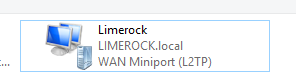
I then created a batch script using rasdial to connect to the VPN:
rasdial Limerock /phonebook:C:\ProgramData\Microsoft\Network\Connections\Pbk\rasphone.pbk
This works fine when ran as any logged in user.
Issue is Veeam runs as the SYSTEM user and for some reason it does not use the saved credentials. I get error 691 from rasdial saying invalid credentials.
Is there a way to get the SYSTEM user to be able to use the saved credentials, or a way to enter credentials in for the SYSTEM user?
Veeam does allow changing the user but in the setup it says it recommends using the SYSTEM user so I left it as that.