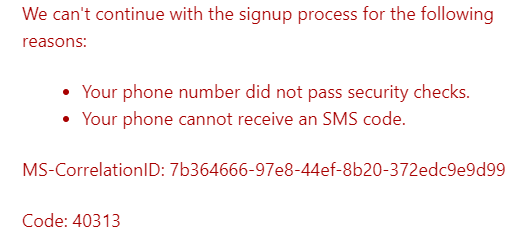Hi @Dang Khoi Nguyen , have you solved this issue yet?
If yes, please guide me how to fix that. Many thanks in advance.
Microsoft 365 Developer SMS failed security check
I tried to create a E5 sandbox to support my university project but I got stuck at verify phone number stage.
We can't continue with the signup process for the following reasons:
Your phone number did not pass security checks.
Your phone cannot receive an SMS code.
MS-CorrelationID: a45a89df-dd0a-4e1d-8f21-5474701a2a88
Code: 40313
I've used this number for years and have all information verified by phone carrier and don't understand why it did not pass the security check. I've asked my friends to sign up and having the same problem too.
Community Center | Not monitored
30 answers
Sort by: Most helpful
-
Vuong Chu 71 Reputation points
2022-11-24T02:59:57.04+00:00 -
 Emi Zhang-MSFT 30,046 Reputation points Microsoft External Staff
Emi Zhang-MSFT 30,046 Reputation points Microsoft External Staff2022-11-08T08:20:36.59+00:00 Hi @Dang Khoi Nguyen ,
I suggest you refer to this support article and check if you need to update your info:
https://support.microsoft.com/en-us/account-billing/troubleshooting-verification-code-issues-409090c4-92b5-42b9-8ae6-bcc97e62fc48Just checking in to see if the information was helpful. Please let us know if you would like further assistance.
If the response is helpful, please click "Accept Answer" and upvote it.
Note: Please follow the steps in our documentation to enable e-mail notifications if you want to receive the related email notification for this thread. -
Vuong Chu 71 Reputation points
2023-01-03T01:52:47.06+00:00 I kept trying to create an E5 sandbox, and the server let me pass the SMS check once after so many times getting that ignore, I received the OPT and successfully set up the account. Still, don't know why, it might come from the MS server I think.
-
Dr Wekesa 6 Reputation points
2023-01-04T12:31:03.407+00:00 Keep on refreshing the page it will work.
-
Thành Trần 5 Reputation points
2023-08-03T03:53:55.6133333+00:00 i have firgured out the way:
- allow 3rd cookies
- turn off track blocking (in some browsers like Edge, Firefox, etc.)
reload the page and send code again