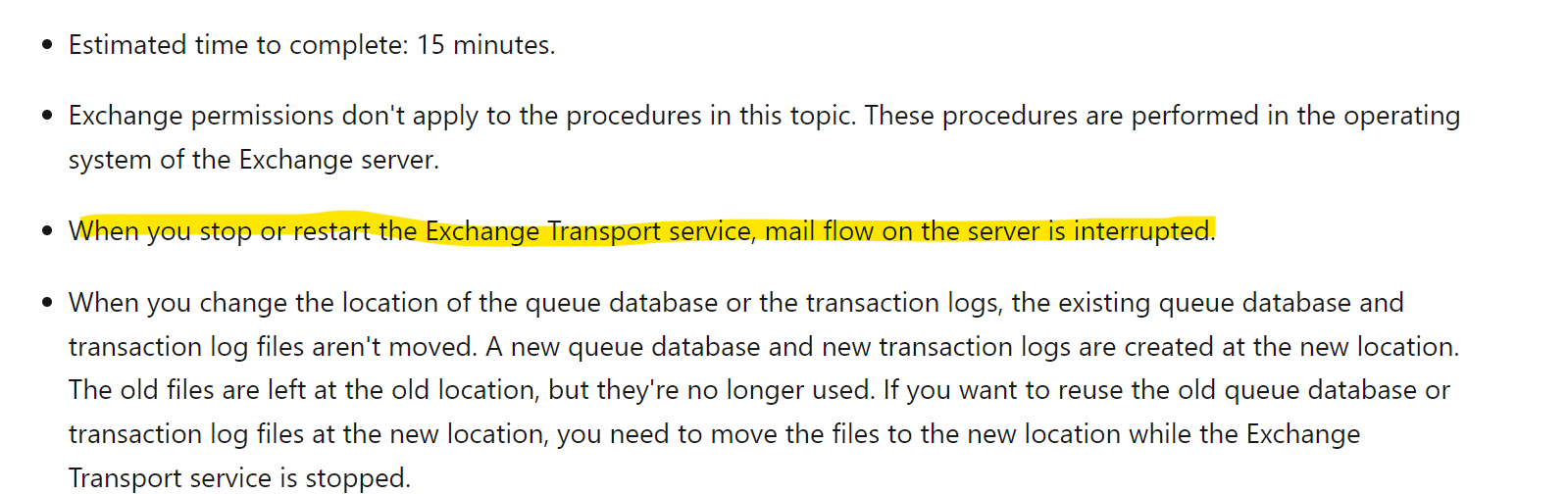Hi @Sathishkumar Singh ,
In addition to Andy's advice, here are some things you need to know:
How are you going to use PowerShell to move logs?
If you use the Move-DatabasePath cmdlet, please note: It will dismount the database temporarily, so it will cause you downtime. We recommend that you perform the move during off-hours.
If an Answer is helpful, please click "Accept Answer" and upvote it.
Note: Please follow the steps in our documentation to enable e-mail notifications if you want to receive the related email notification for this thread.