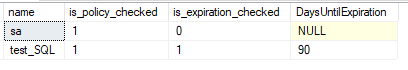Hi @Shane Muir ,
You can cancel the forced expiration with the following code.
USE Master
GO
ALTER LOGIN [SomeName] WITH PASSWORD = 'SomePassword'
GO
ALTER LOGIN [SomeName] WITH
CHECK_EXPIRATION = OFF
I'm not very familiar with Linux, but I found this article: https://www.redhat.com/sysadmin/password-expiration-date-linux
About 90 seems to be a requirement of your company.
You can set the number of days the password is valid before it expires with PASS_MAX_DAYS.
Best regards,
Seeya
If the answer is the right solution, please click "Accept Answer" and kindly upvote it. If you have extra questions about this answer, please click "Comment".
Note: Please follow the steps in our documentation to enable e-mail notifications if you want to receive the related email notification for this thread.