@zodality S I believe you are trying to create a resource from Azure portal. The steps to create a translator resource are pretty straightforward, the steps in this document should guide you in creating one and using its API key.
To summarize, just search the word "Translator" from azure portal and it will display an option to create a translator resource.
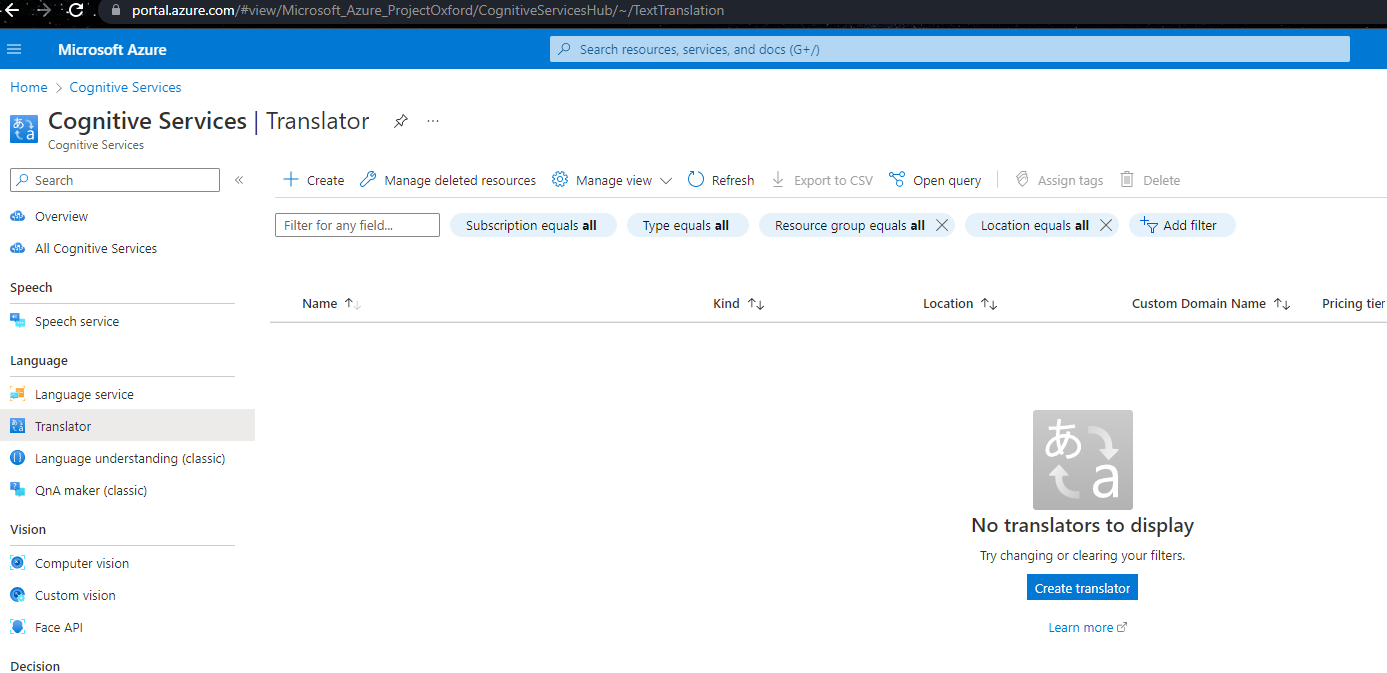
Enter the required details and once the resource is successfully completed. Navigate to the Keys + Endpoint tab of your resource and copy the API key.
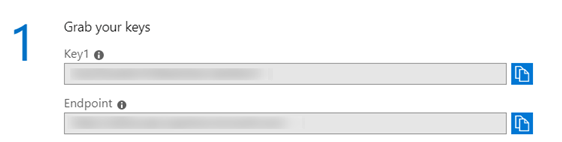
If an answer is helpful, please click on  or upvote
or upvote  which might help other community members reading this thread.
which might help other community members reading this thread.
