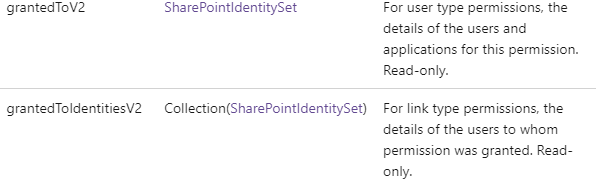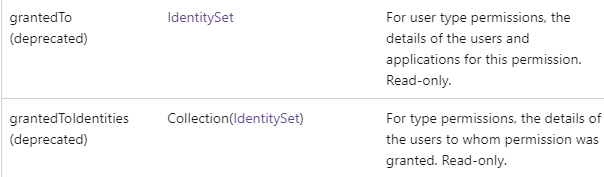Hi @Anonymous
Personal OneDrive will not return the grantedToV2 parameter, which is specific only to the SharePoint identity set.
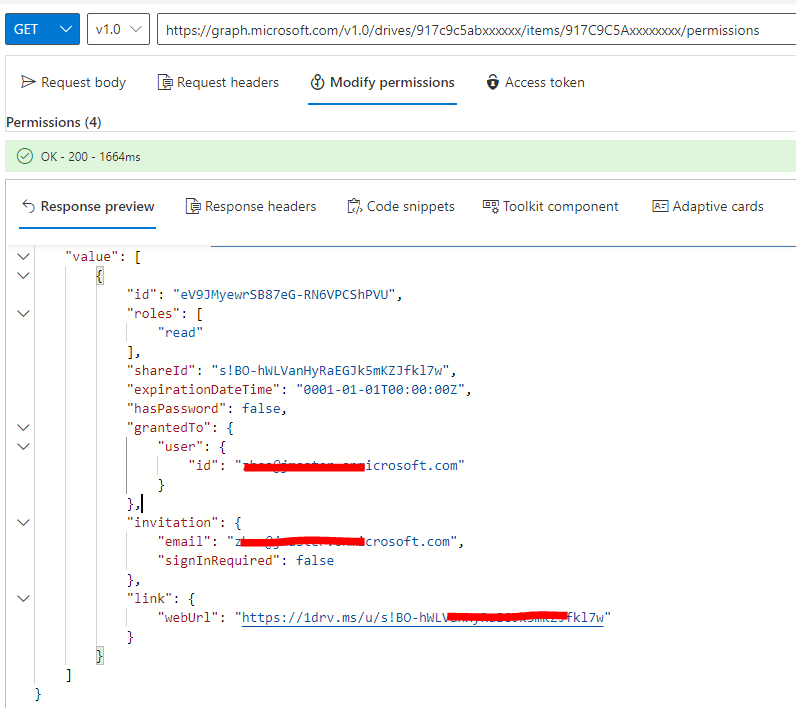
If the answer is helpful, please click "Accept Answer" and kindly upvote it. If you have extra questions about this answer, please click "Comment".
Note: Please follow the steps in our documentation to enable e-mail notifications if you want to receive the related email notification for this thread.