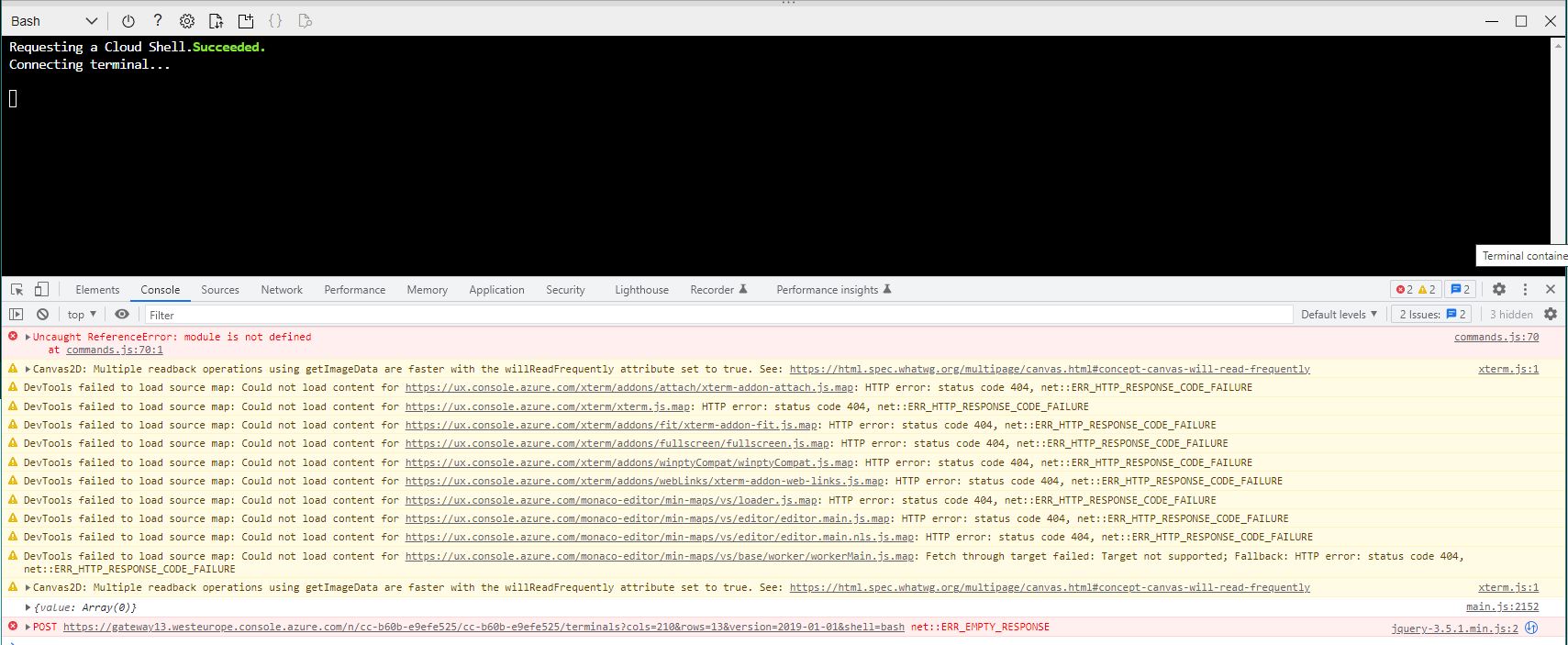Hello, @Kevin Flückiger !
Thank you again for all of your help in troubleshooting this issue!
Azure Cloud Shell is stuck at Connecting terminal.... The console log shows a net::ERR_EMPTY_RESPONSE error.
Most Azure Cloud Shell errors can be resolved by restarting the cloud shell (by clicking the power icon), by resetting the user settings (under the gear icon), or in extreme cases, by deleting your cloud shell storage (a storage account is created for the Azure Cloud Shell the first time you use it with a name similar to cs123456ab7c9012d in the cloud-shell-storage-regionname resource group).
This case was unique in that a corporate account did not run into this error while a trial account did, even when using the same machine and the same browser. Ultimately we used the following for troubleshooting:
- Email address of the account in question
- Date and time the issue last occurred
- The
tenantidinformation of the account (How to find your tenant ID) - Response from the POST call (ERR_EMPTY_RESPONSE)
We were able to identify that there were some websocket errors when attempting to mount the file share. If you encounter this, please start a thread so that we can reach out privately to collect the troubleshooting information above and investigate this further.
Screenshot from @Kevin Flückiger
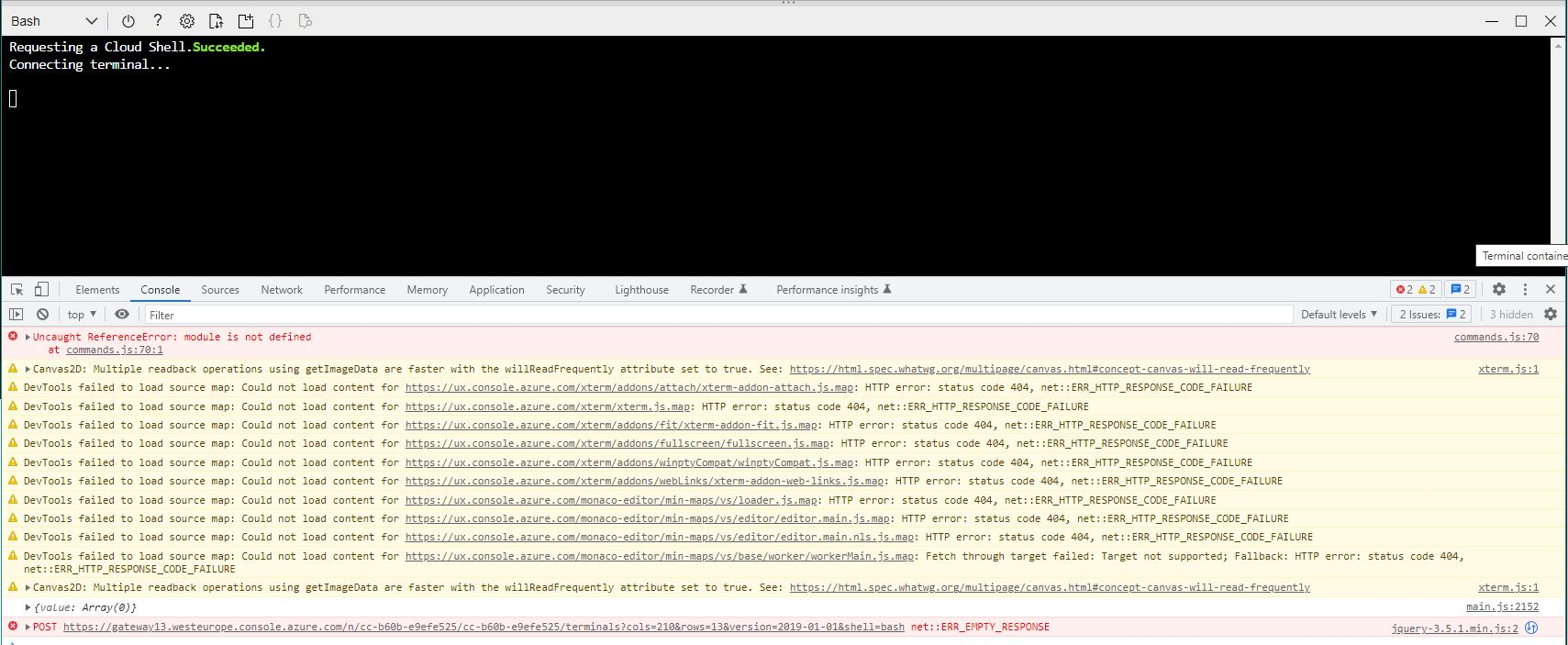
Additional reading: