
My guess would be Azure file sync, OneDrive or some 3rd-party app. If you open programs and features are any of these installed?
This browser is no longer supported.
Upgrade to Microsoft Edge to take advantage of the latest features, security updates, and technical support.
I was thrown into an environment that has SharePoint online that is sync'ing to a local file server. I know this is not the best solution but this is the way they want to keep it. I have looked and looked and can not figure out how the sync part is setup. Can someone give some direction on where to look please?
Thanks

My guess would be Azure file sync, OneDrive or some 3rd-party app. If you open programs and features are any of these installed?
Just realized how many servers they have. Is there any way to look in SharePoint online to see that a sync is setup?
Thanks

Synchronizing using the OneDrive client to a file server isn't supported. You should instead have individual client machines synchronize with the source or otherwise have users work directly in SharePoint Online.

anonymous user
You can view/edit Sync settings via OneDrive:
1.Click the blue OneDrive cloud icon in the Windows taskbar notification area.
2.Click Help & Settings >> click Settings
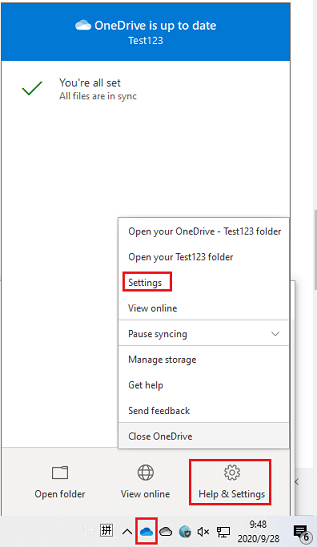
3.On the Microsoft OneDrive dialog, click Settings tab >> Here you can edit OneDrive sync settings
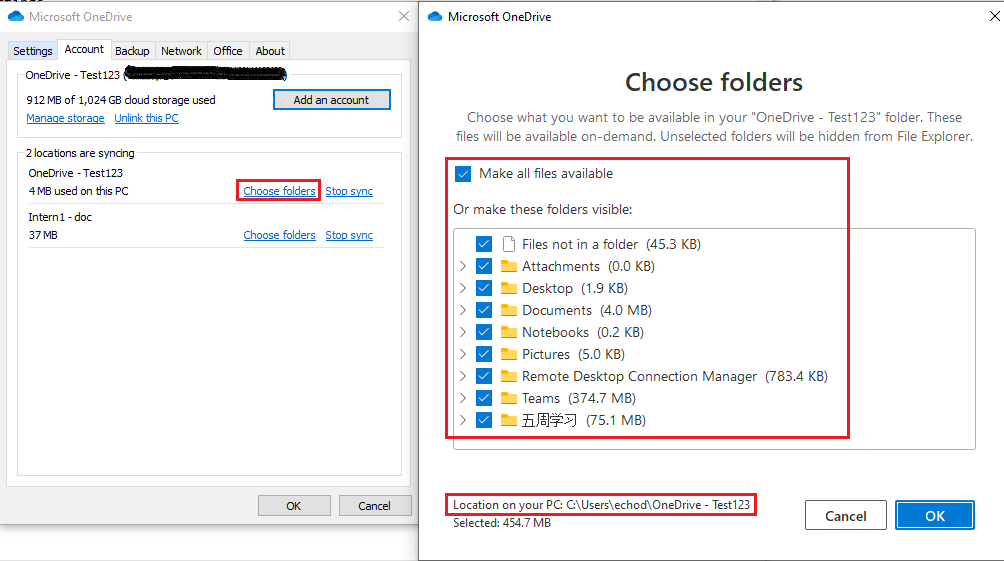
4.On the Microsoft OneDrive dialog, click Account tab >> select the Choose folders link to select the folders that you're syncing
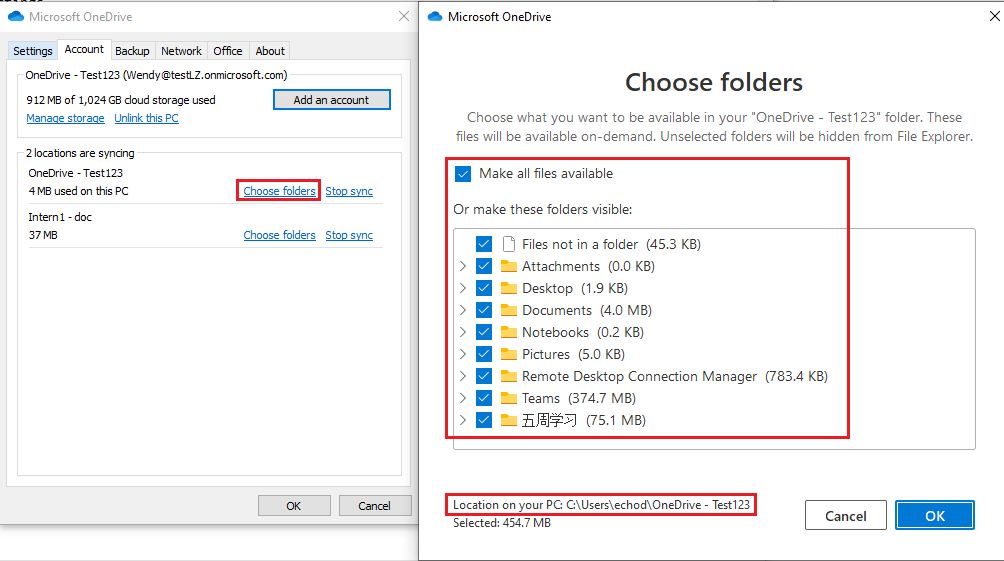
You could refer to this article Sync SharePoint files with the OneDrive sync client (Groove.exe).
==================
anonymous user
………………………………Updated Answer…………………………
In generally, Sync SharePoint files with the OneDrive sync client. The OneDrive sync app uses Windows Push Notification Services (WNS) to sync files in real time.
You could refer to the following steps to check Sync settings:
1.Go to the Settings page of the SharePoint admin center page.
2.Select classic settings page link
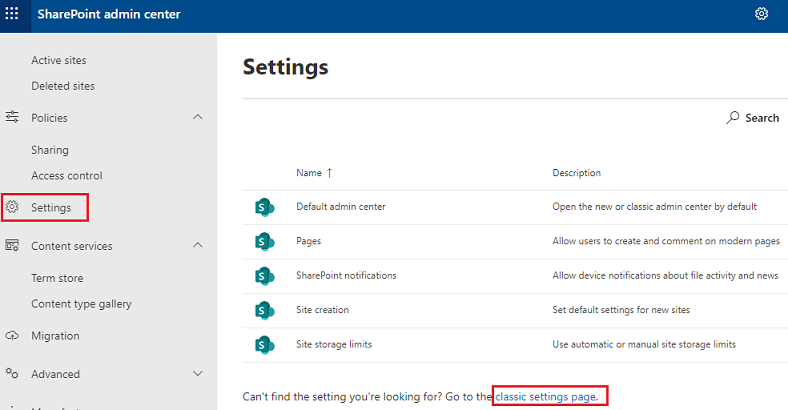
3.On the Classic SharePoint admin center page, you will see the below Sync options. If you don't see the "Sync Client for SharePoint" setting on the Settings page, your organization is already set up to use the OneDrive sync app.
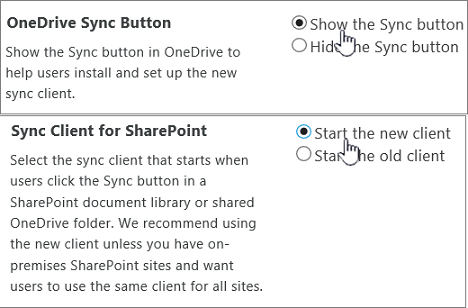
4.Then, you could go to the Sync page of the OneDrive admin center page. On the Sync page, you could use the below settings to control syncing of files in OneDrive and SharePoint.
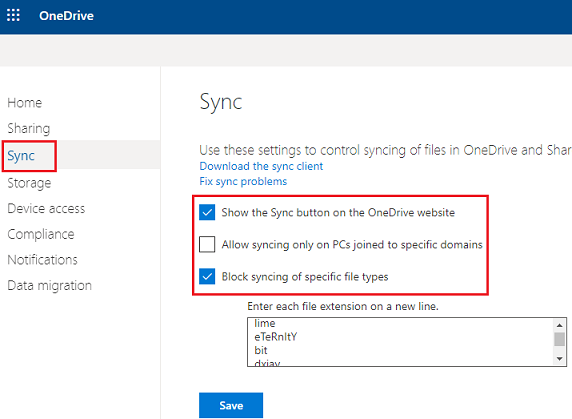
Thanks,
Echo Du
=====================
If an Answer is helpful, please click "Accept Answer" and upvote it.
Note: Please follow the steps in our documentation to enable e-mail notifications if you want to receive the related email notification for this thread.
Thank you for all the answers but I am not asking how I "should" do this. This was put into place by the previous IT who left abruptly and no one knows how it is setup. I need to try and find out how it is setup and what server is doing the sync.
Thanks