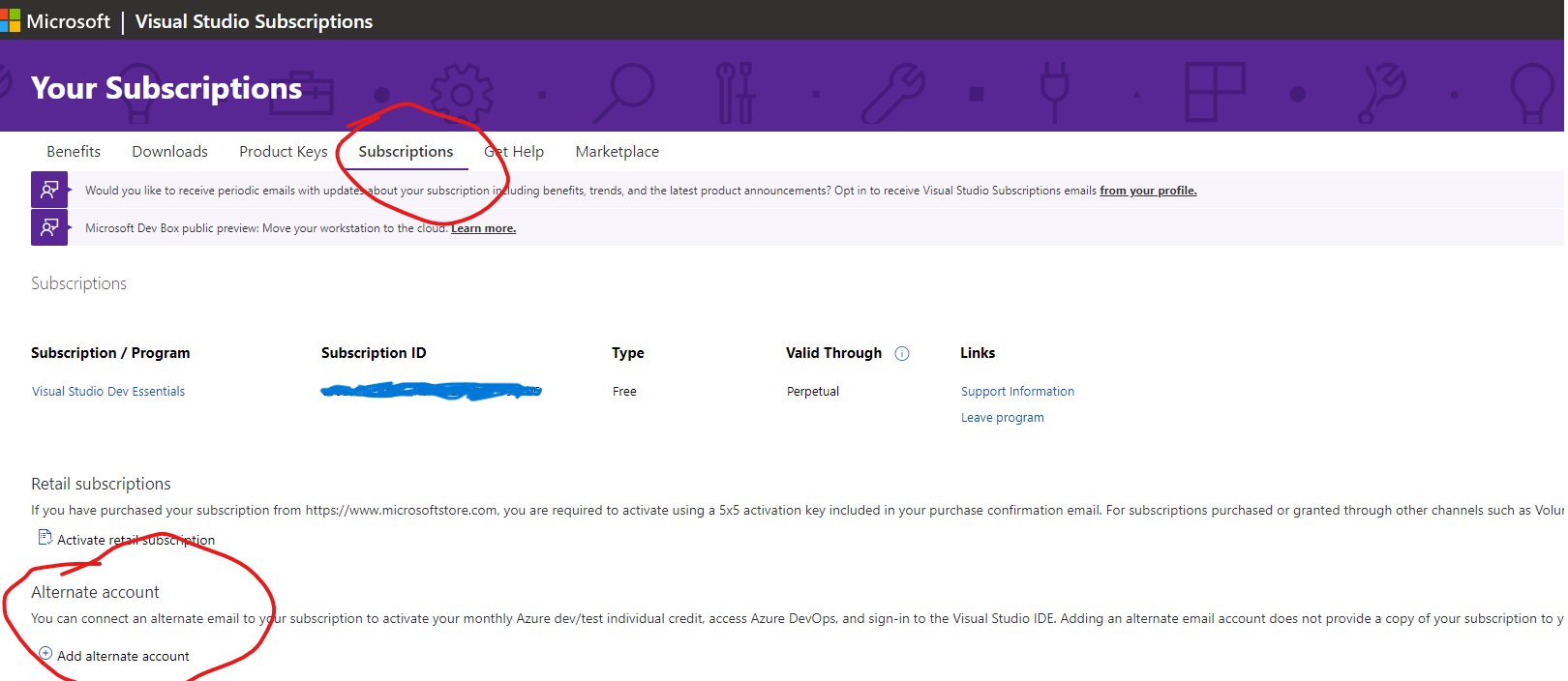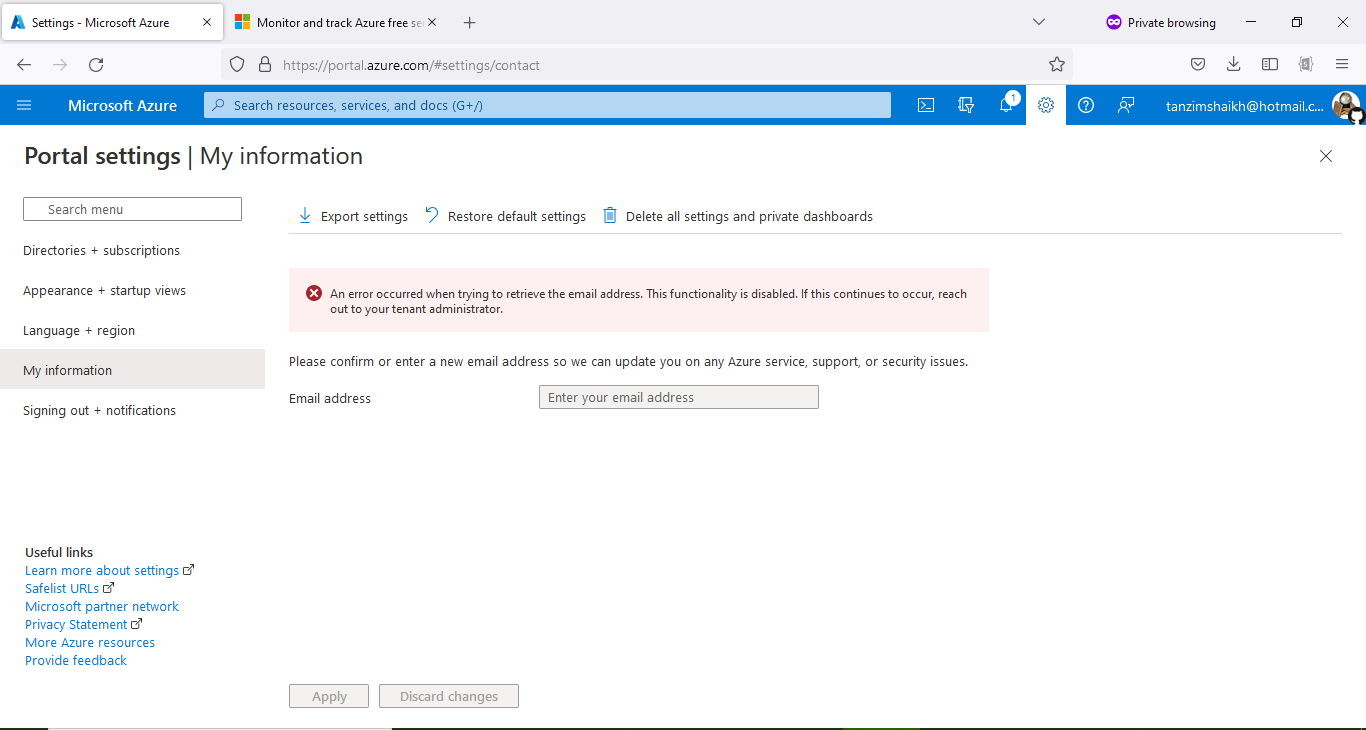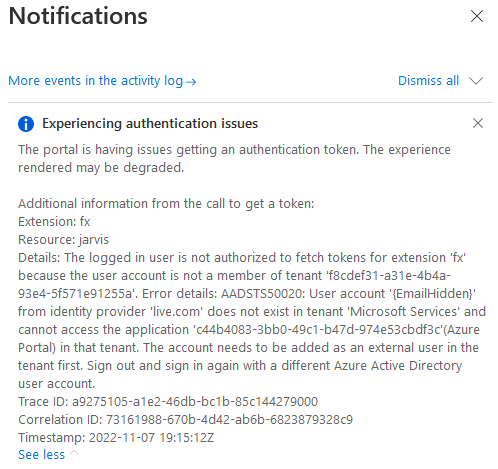Hi there!
Tell me, is your Azure account the same as your Visual Studio account?
If not, you can try to solve this by accessing the site https://my.visualstudio.com, in the "Subscriptions" section, and finally use the Alternate Account, to use your Azure account to authorize your visual studio account to use Azure services.
Another approach may be to use your Azure account directly in Visual Studio.
Pls, sorry for my english.