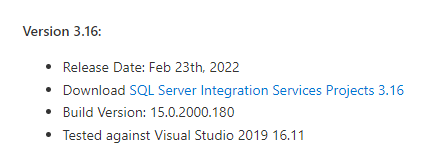I have upgraded a SSIS solution from Visual Studio 2019 Version 16.7.4 to Visual Studio 16.11.19
From SSIS extension : 3.10 to SSIS Extension : 16.0.948.0
Targeted server version for Deployment : 2019 ( both before and actual).
Previously the Oracle connection used : Microsoft Connector for Oracle V 1.0.
After the upgrade, the project and all the ssis packages using the connection manager for Oracle fail.
This connection manager can not be loaded, ssis packages using it fail and the project / solution fails as well.
The error message: ![258277-image.png][1]
I've tried installing and unistalling in turn all of Microsoft connectors for Oracle v. 1.0, then 1.1 and then 1.2 ( both 32 and 64 bit versions ) even several times but it did not help so far.
Thank you very much for any ideas that can help me solving this issue, as I'm really under pressure.