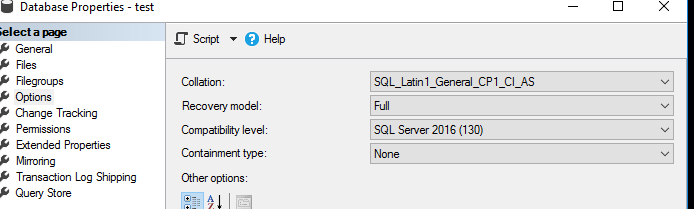Microsoft makes changes to the optimizer in every release, and the intention is that these changes will improve performance. And - in many cases they do. Optimization is a kind of a guessing game, and every once in a while, the changes backfire and performance degrades.
The good news is that with Query Store this makes thing a little easier. Turn on Query Store. Run in compatibility mode 130 for some time. Then switch to mode 150. Query Store makes it easy to find degraded queries, and furthermore, you can use Query Store force the old plan for degraded queries.
As for what specific changes in SQL 2019 that may be in play here is impossible to say without any knowledge about queries, plans etc.