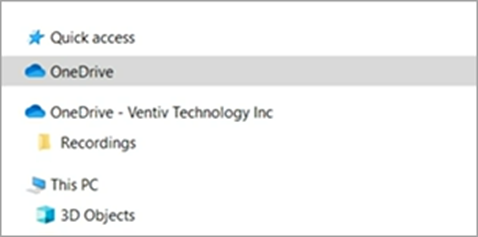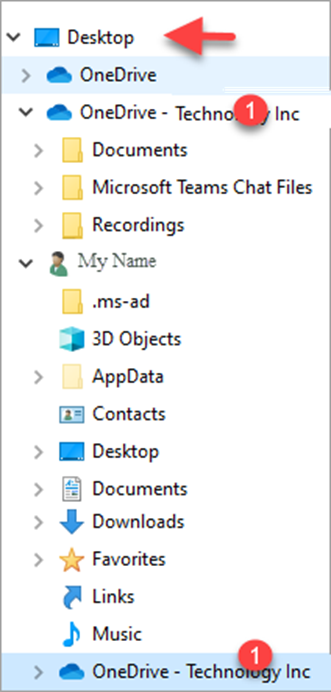You will have 1 OneDrive instance per account. You can have any # of accounts using OneDrive on the same machine. So if you have your personal OneDrive account set up and a company account then you'll have 2 instances. You can configure this by going to the system tray. You should have a separate OneDrive icon for each account. Select the one you don't want and quit (temporarily) or disconnect the account to remove it permanently.
The "third" copy you are seeing under your user name is the same instance as under Desktop. They are just shortcuts. Honestly I'm not sure why you're seeing anything under Desktop but I don't know what version of Windows you're running. It looks like it might just be some shortcuts on your desktop that you can simply remove.