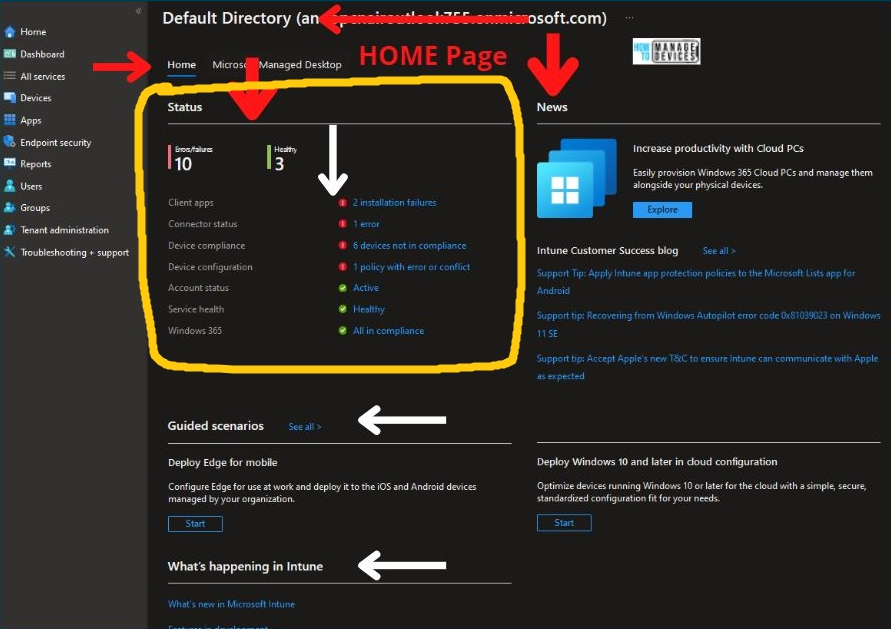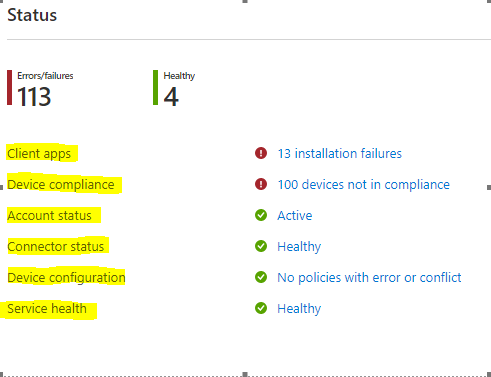To retrieve the "Status" of your Intune environment from the Microsoft Endpoint Manager Admin Center (MEM Admin Center) using the Microsoft Graph API, you can make use of the "tenantStatus" entity. The "tenantStatus" entity provides information about the overall health and status of your Intune tenant.
Here's how you can find the Intune Dashboard Status on the Microsoft Graph API:
- Make an HTTP GET request to the following endpoint to retrieve the tenant status information:
GET https://graph.microsoft.com/v1.0/deviceManagement/tenantStatus
This endpoint will return the overall status of your Intune environment.
- In the response, you will find the "tenantStatus" object, which contains various properties providing details about the status, including "inGracePeriod", "lastCheckInDateTime", "mdmAuthority", "status", etc.
The "status" property represents the overall status of your Intune environment. It can have values like "healthy," "warning," or "error," indicating the health of your tenant.
Example response:
{
"value": [
{
"id": "tenantStatus",
"status": "healthy",
"mdmAuthority": "Intune",
"lastCheckInDateTime": "2023-05-25T09:14:52.932Z",
"inGracePeriod": false
}
]
}
By accessing the status property in the response, you can determine the overall status of your Intune environment.
Please note that you will need to authenticate your API requests with the appropriate permissions and authentication tokens to access the Microsoft Graph API and retrieve the Intune tenant status.
For more details on the Microsoft Graph API and how to authenticate and make requests, refer to the official Microsoft Graph API documentation: https://docs.microsoft.com/en-us/graph/overview
Additionally, keep in mind that the specific endpoint or properties may evolve over time. It's always a good practice to refer to the official Microsoft Graph API documentation and stay up to date with any changes or updates.