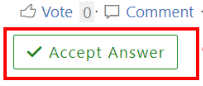Hi @Bharathi Paulraj
Per my test, I will recommend you to use CSOM to get folder permissions. Please refer to following code
var list = clientContext.Web.Lists.GetByTitle("TestLibrary");
var items = list.GetItems(CamlQuery.CreateAllFoldersQuery());
clientContext.Load(items, icol => icol.Include(i => i.RoleAssignments.Include(ra => ra.Member), i => i.DisplayName));
clientContext.ExecuteQuery();
foreach (var item in items)
{
Console.WriteLine("{0} folder permissions", item.DisplayName);
foreach (var assignment in item.RoleAssignments)
{
Console.WriteLine(assignment.Member.Title);
}
}
If the answer is helpful, please click "Accept Answer" and kindly upvote it. If you have extra questions about this answer, please click "Comment".
Note: Please follow the steps in our documentation to enable e-mail notifications if you want to receive the related email notification for this thread.