Hi @Dom ,
Welcome to our forum!
As i know, the "Mark messages as read when deleted" option is only available in Outlook desktop client but not on Outlook web mail. This means that when this feature is enabled in the Outlook client, unread messages will not be marked as read after they are deleted in Outlook webmail. This is inevitable.
And based on my research on web mail, i found the relevant option about marking messages as read, as shown in the image below. There's no similar option to the "Mark messages as read when deleted" option, and I'm afraid it cannot be available on web mail.
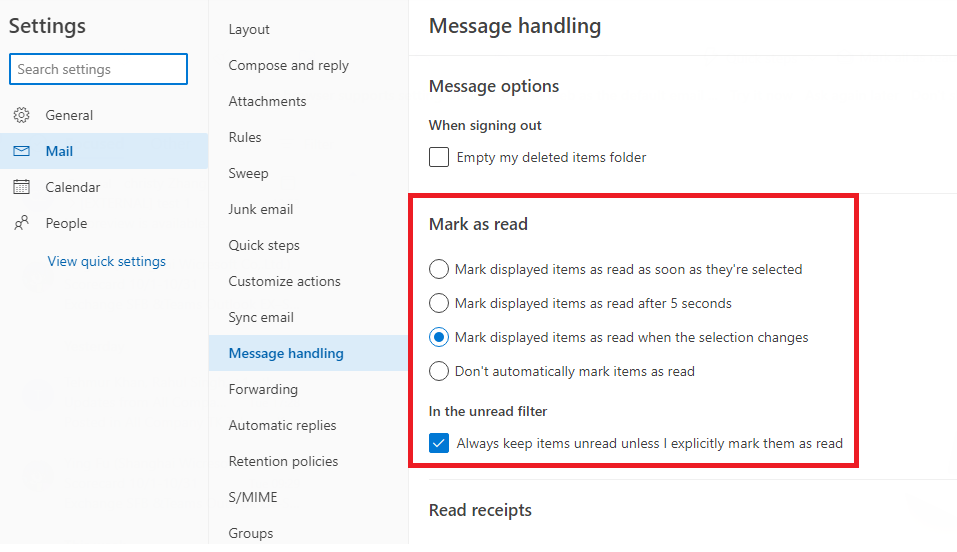
Please kindly understand that many functions of our current products are designed and upgraded according to customer feedback. As demand increases, this feature is likely to be released in the future. And i found a feedback similar to your needs on the website dedicated to collecting feedback, and I've voted for it. It is also recommended that you vote for it. Hope Microsoft will notice this in the future. Thank you for your understanding and support!
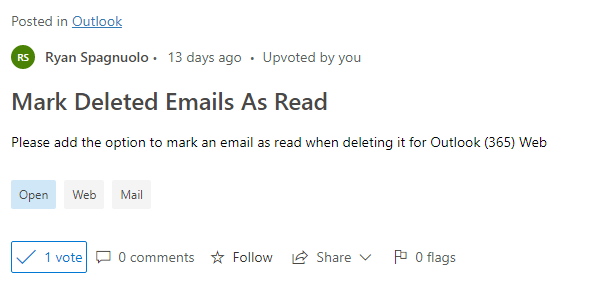
If the answer is helpful, please click "Accept Answer" and kindly upvote it. If you have extra questions about this answer, please click "Comment".
Note: Please follow the steps in our documentation to enable e-mail notifications if you want to receive the related email notification for this thread.