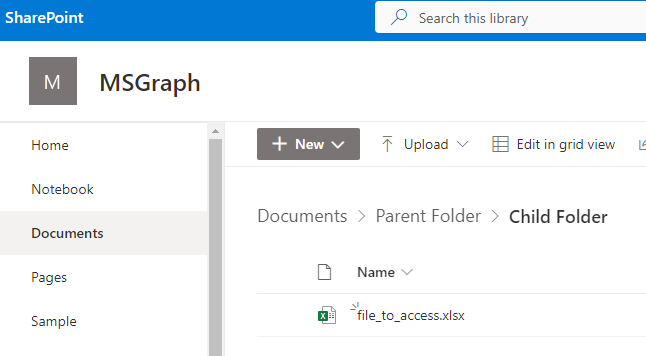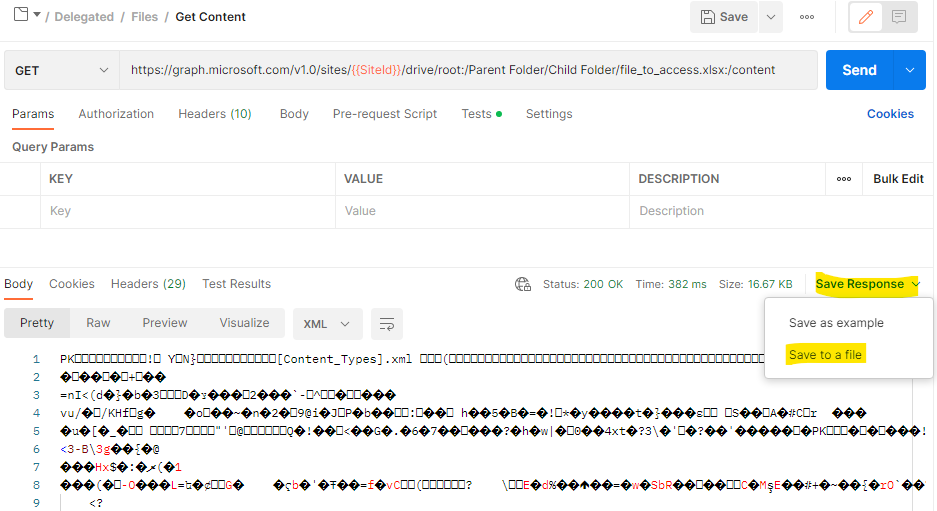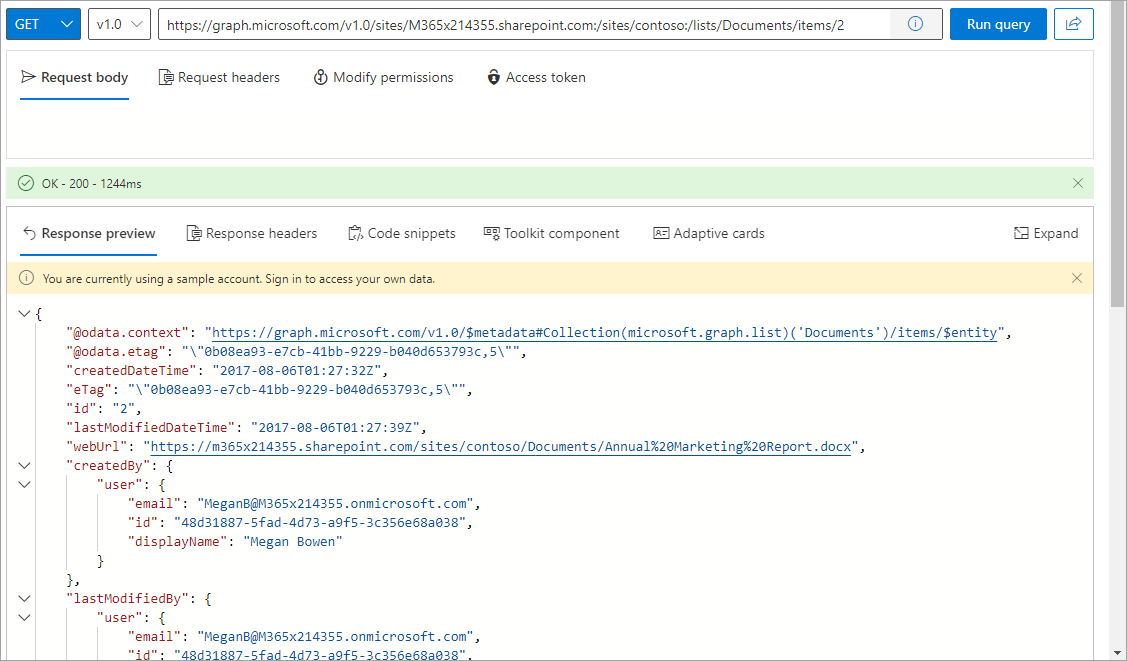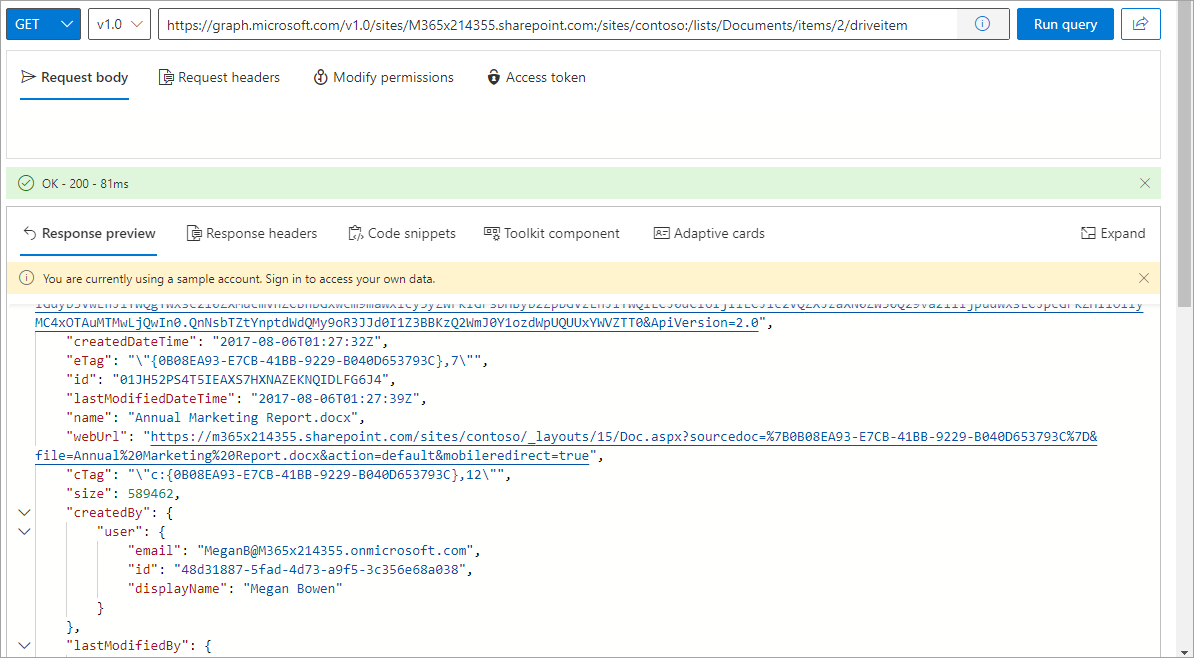Here's a link to the documentation on downloading files using Microsoft Graph
Download the contents of a DriveItem
Also, these Microsoft Learn training modules cover how to download files using Microsoft Graph and C# or JavaScript.
Access Files with Microsoft Graph (using C#)
Download and upload files in a JavaScript app with Microsoft Graph
The examples in the Microsoft Learn training modules work with files in OneDrive instead of SharePoint. There are a few ways to build a URL to get a SharePoint file in Microsoft Graph, I'll show you one of them.
Let's say you have files in a library at https://m365x214355.sharepoint.com/sites/contoso/Documents, you can get the items in that library using Microsoft Graph by making a GET request to https://graph.microsoft.com/v1.0/sites/M365x214355.sharepoint.com:/sites/contoso:/lists/Documents/items. The general format of that request is https://graph.microsoft.com/v1.0/sites/{hostname}:{server-relative-path}:/lists/{list-name}/items.
You can then get the specific file by appending its list item Id. For example, https://graph.microsoft.com/v1.0/sites/M365x214355.sharepoint.com:/sites/contoso:/lists/Documents/items/2.
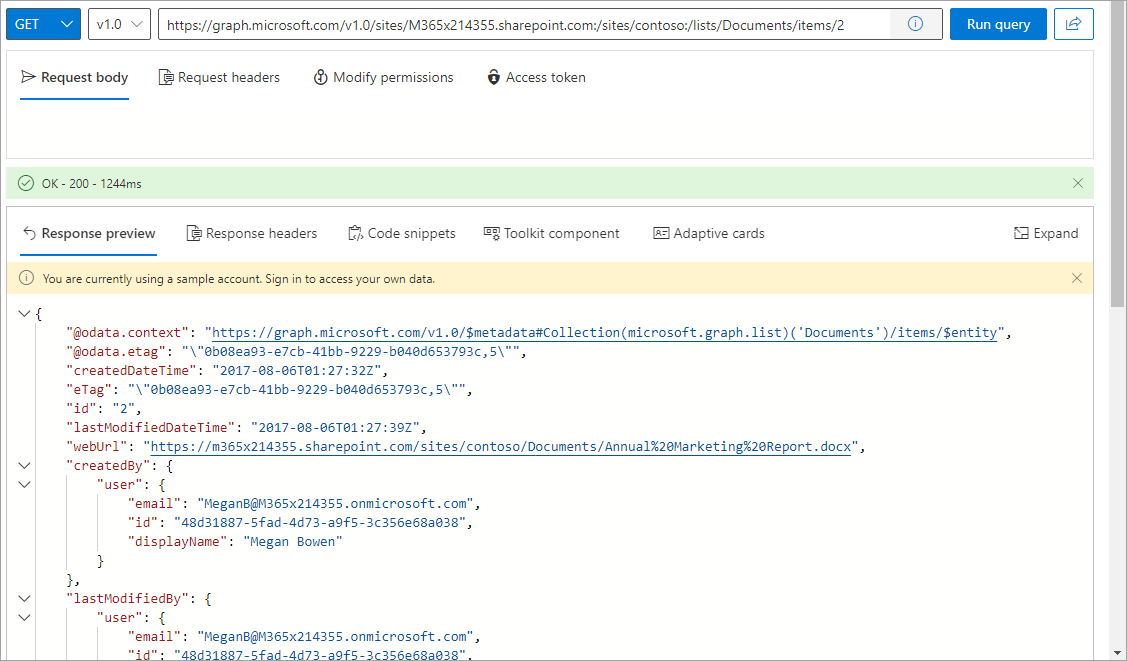
This gives you a List Item resource, but you need a Drive Item resource to be able to download the file. Fortunately, you can easily get the Drive Item by appending /driveitem to the URL. For example, https://graph.microsoft.com/v1.0/sites/M365x214355.sharepoint.com:/sites/contoso:/lists/Documents/items/2/driveitem.
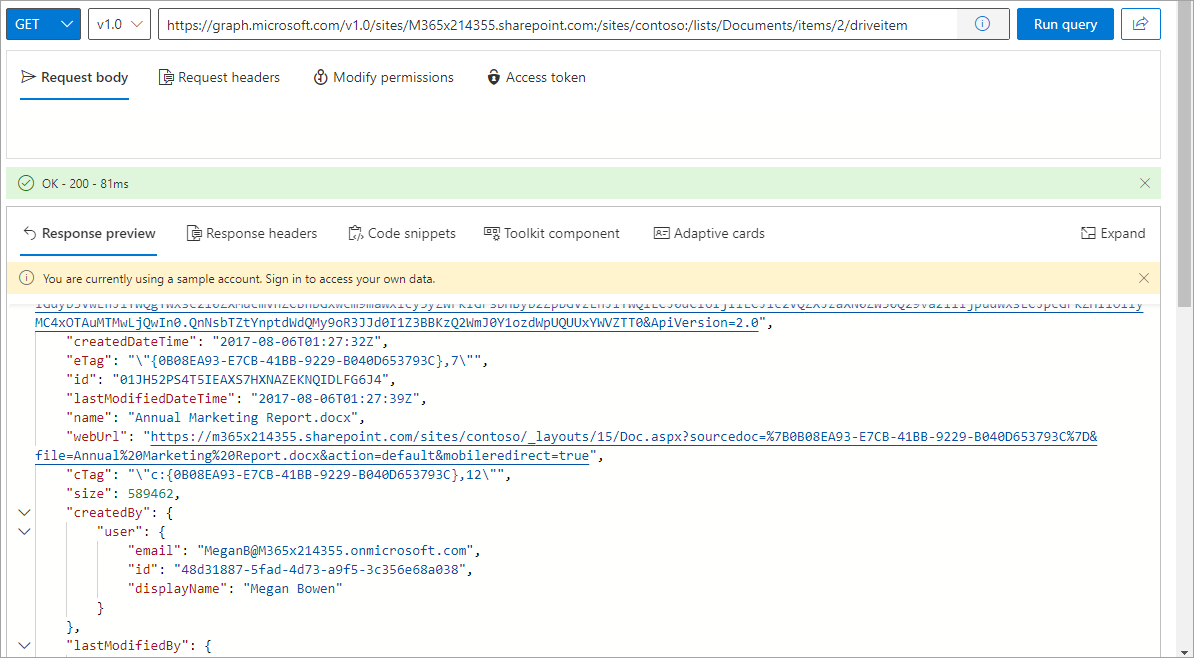
Finally, you can get the content for the file by appending /content to the URL. For example, https://graph.microsoft.com/v1.0/sites/M365x214355.sharepoint.com:/sites/contoso:/lists/Documents/items/2/driveitem/content
Hopefully you'll be able to combine this technique to address the Drive Item resource for a file in SharePoint and the examples in the Microsoft Learn training modules to be able to download files.