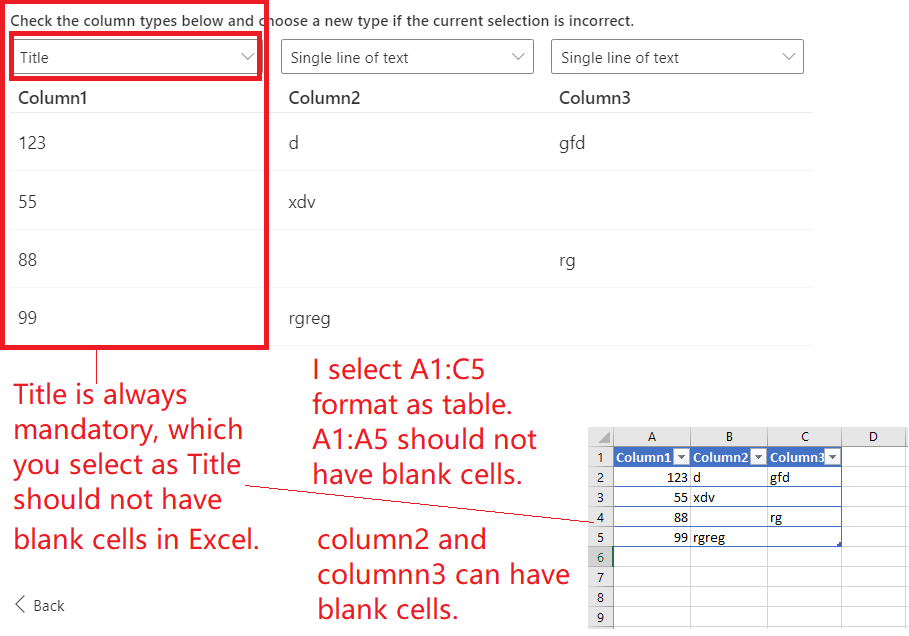Hi @sns ,
Make sure your excel data is correct and in the format that SharePoint expects -
- Does not contain blank rows.
- More importantly, the column which you select as Title should not have blank cells/entries.
- Title is always mandatory, so you cannot have blank values here.
- Fix all blank entries in excel (for Title column) and re upload.
- Make sure your Excel list is formatted as a table.
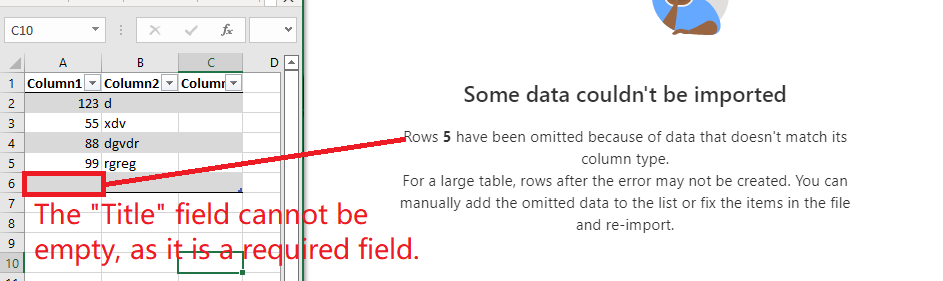
If the answer is helpful, please click "Accept Answer" and kindly upvote it. If you have extra questions about this answer, please click "Comment".
Note: Please follow the steps in our documentation to enable e-mail notifications if you want to receive the related email notification for this thread.