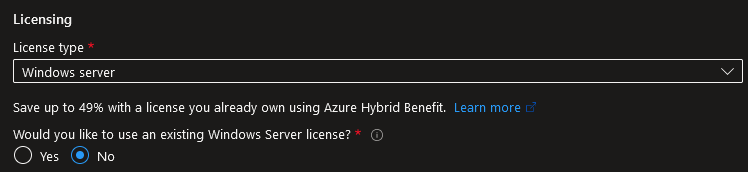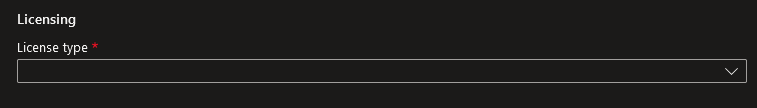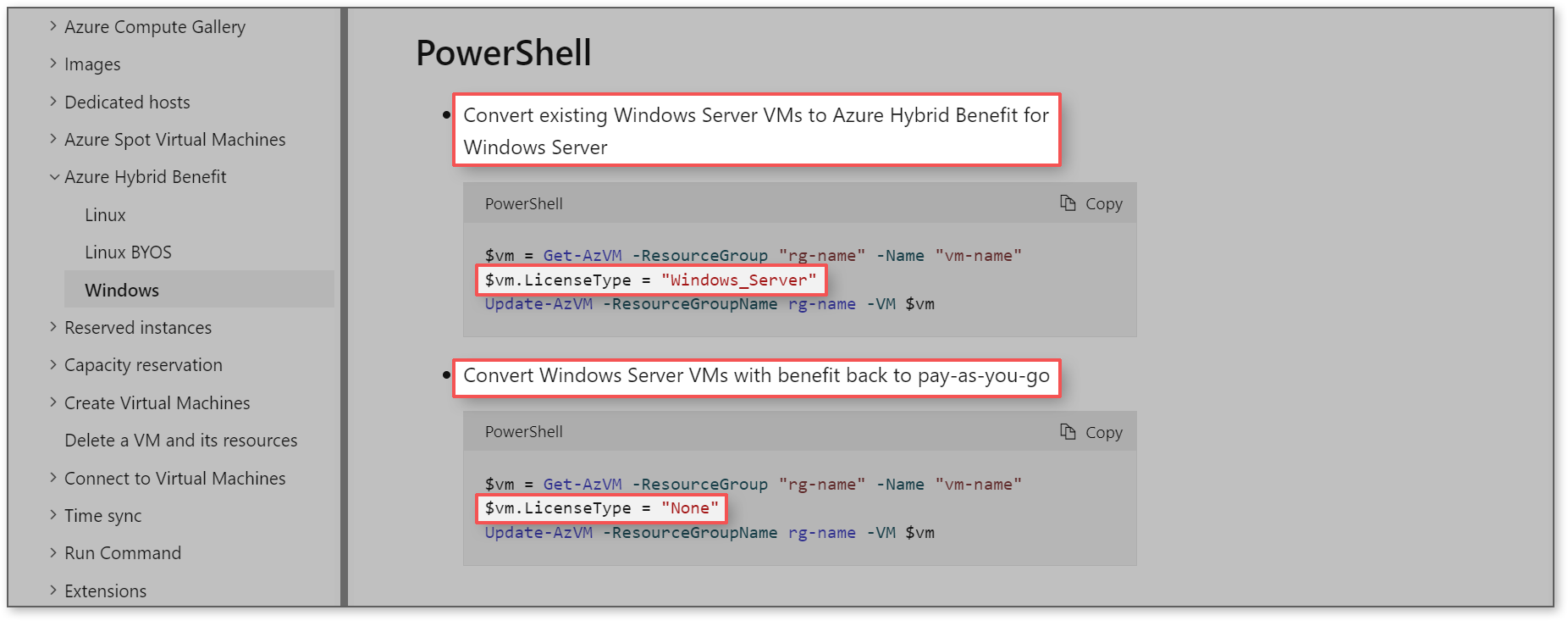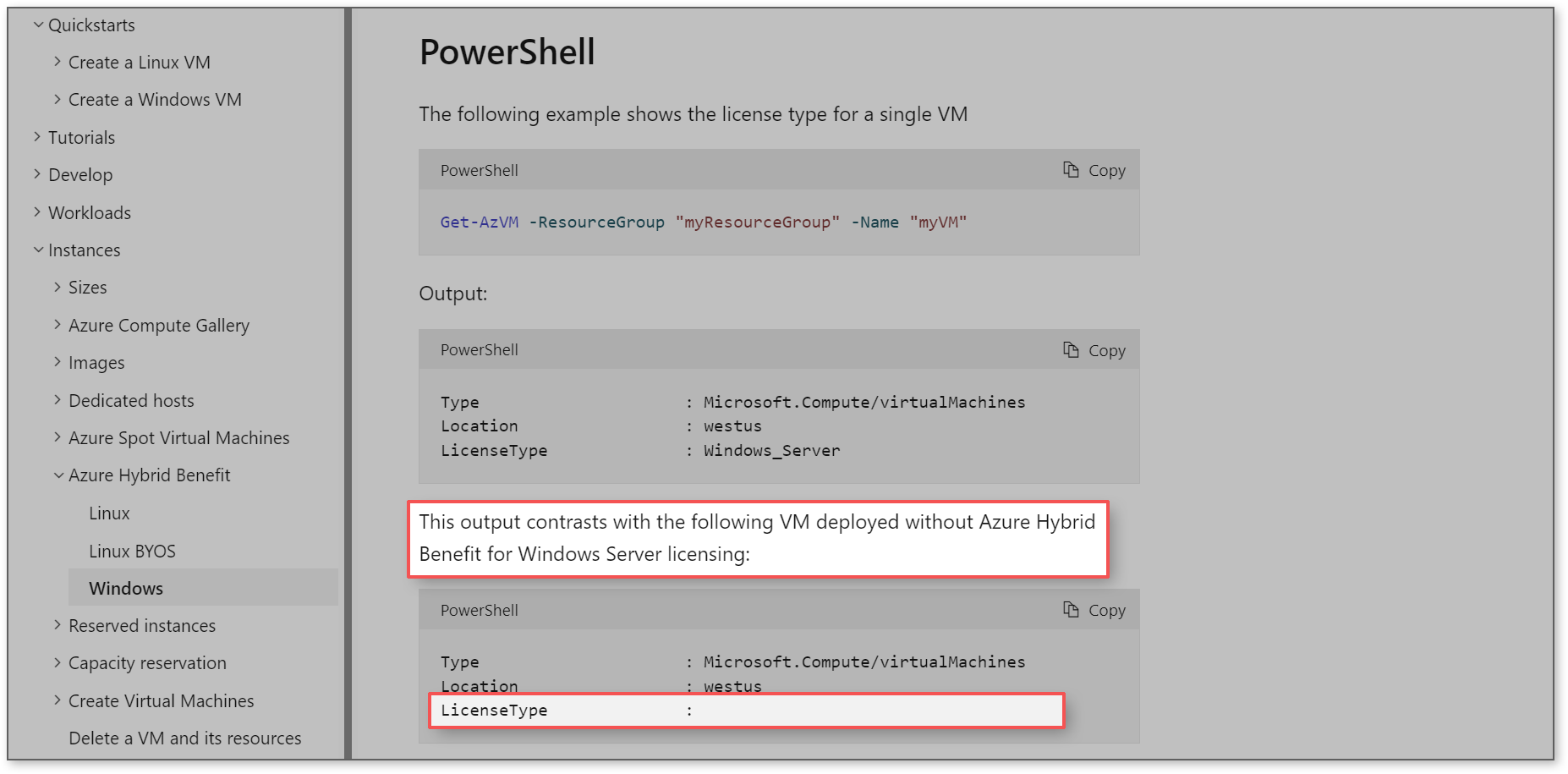Hello, @Johan Groenewald !
Why am I not seeing the Azure Hybrid Benefit?
If you said "no" to using an existing license then you would be declining the Azure Hybrid Benefit and your LicenseType would show as none (which you might want to do if you are leaving your license on-premises). Let me know if you still have questions after my explanation below, but from what you described it sounds like the LicenseType was set to none on creation and needs to be converted if you want to use the Azure Hybrid Benefit (which can be done quickly and easily using the portal, PowerShell, or the CLI).
How do I use (or switch) the Azure Hybrid Benefit for Windows Server on my VM?
The Azure Hybrid Benefit allows you to use your existing on-premises Windows Server and SQL Server licenses with active Software Assurance or subscriptions to Azure and save up to 85% compared to standard pay-as-you-go-rates.
In order to have this benefit on your VM, it needs to be set on creation or you need to convert an existing VM:
https://learn.microsoft.com/en-us/azure/virtual-machines/windows/hybrid-use-benefit-licensing#ways-to-use-azure-hybrid-benefit-for-windows-server
Example of creating a VM with the Azure Hybrid Benefit using the CLI:
az vm create \
--resource-group myResourceGroup \
--name myVM \
--location eastus \
--license-type Windows_Server
If you don't set the Azure Hybrid Benefit on creation, then you'll need to convert the VM after the fact:
https://learn.microsoft.com/en-us/azure/virtual-machines/windows/hybrid-use-benefit-licensing#convert-an-existing-vm-using-azure-hybrid-benefit-for-windows-server
Example of converting a VM with to the Azure Hybrid Benefit using the CLI:
az vm update --resource-group myResourceGroup --name myVM --set licenseType=Windows_Server