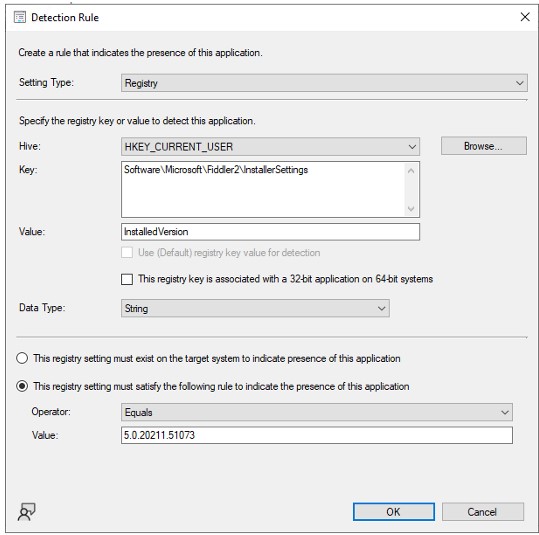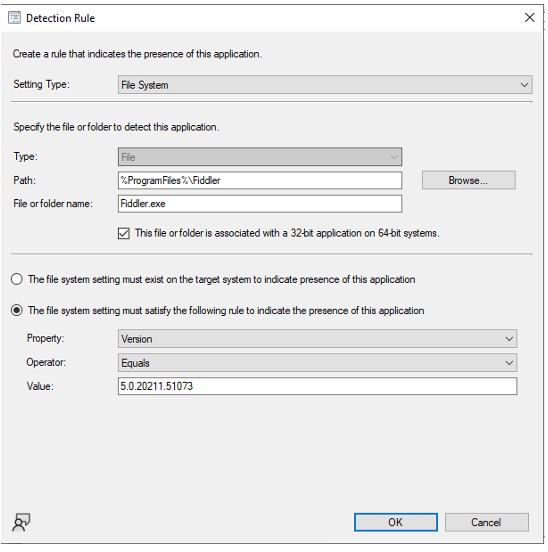According to Error Lookup within cmtrace, -2016410844 literally means "The application was not detected after installation completed"
So your detection logic is not working. When the installation is finished, when you manually physically look at the device, does the file of fiddler.exe actually exist in %ProgramFiles%\Fiddler?
And is that the only detection rule? just the existence of the file? not "exists, and file version if greater than or equal to..." ?
Another possibility...
"how long" does it take to run FiddlerSetup.exe? (according to the logs). Because what COULD be happening is this...
At exactly 08:00:00 FiddlerSetup.exe /S ... runs, and spawns another process, like msiexec, that ACTUALLY does the install.
08:00:01 FiddlerSetup.exe closes... and CM Believes the app is done installing.
08:00:02 CM does the detection logic, and nope: c:\program files\fiddler\fiddler.exe DOES NOT YET EXIST.
08:01:00 the spawned process that fiddlersetup launched, NOW that is finally done, and sure, NOW, fiddler.exe exists in c:\program files\fiddler. But it's 58 seconds too late for CM to know about it--the detection logic has already checked, and it's not going to check again unless manually triggered to do so, or at the next application re-evaluation cycle (which out of the box is weekly).
if that is the case (the setup.exe is spawning something else), you will want to contact the vendor to see what other command line switches exist for "wait until the spawned process is actually done", or google around for "how other people install fiddler".