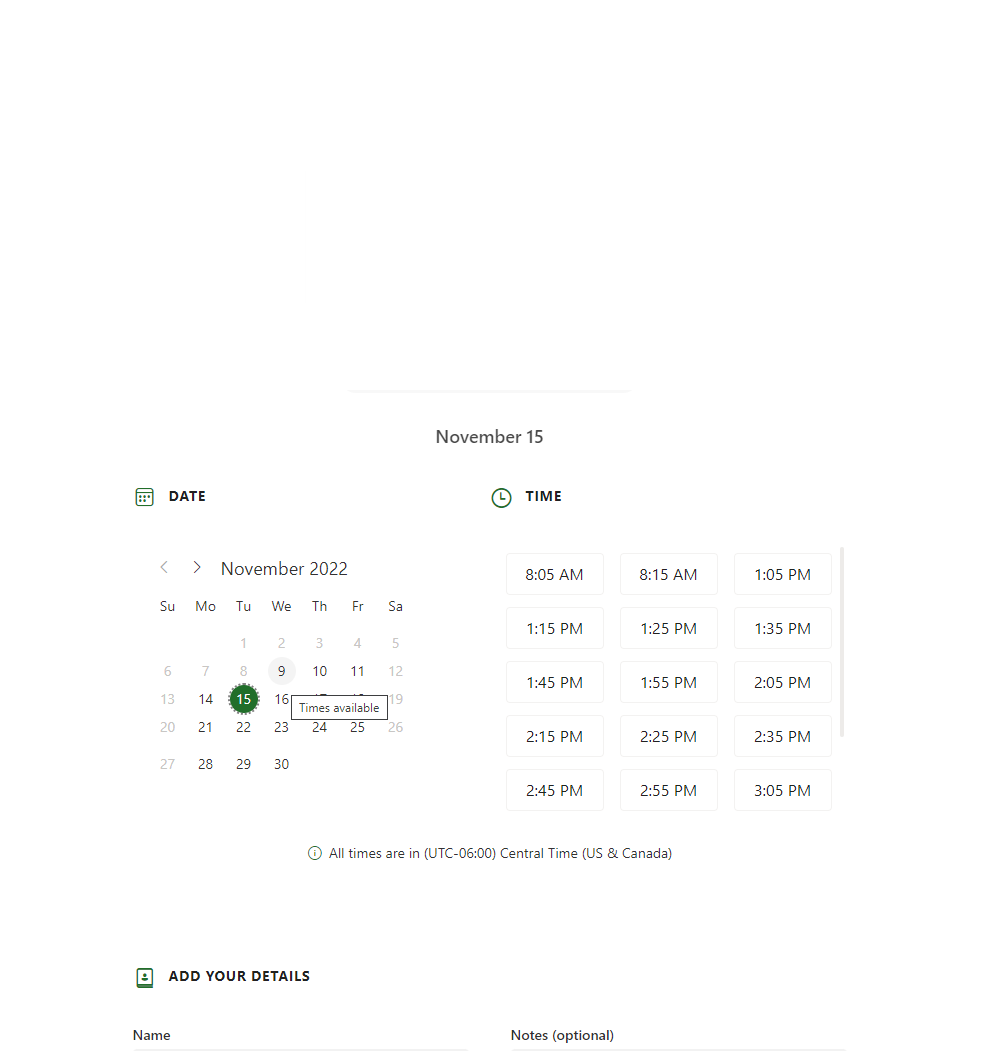Hi @James Rice
MS Bookings is not supported on this forum. Please post this on https://techcommunity.microsoft.com/t5/microsoft-bookings/bd-p/MicrosoftBookings and someone will assist.
----------------------------
If this is helpful please accept answer.
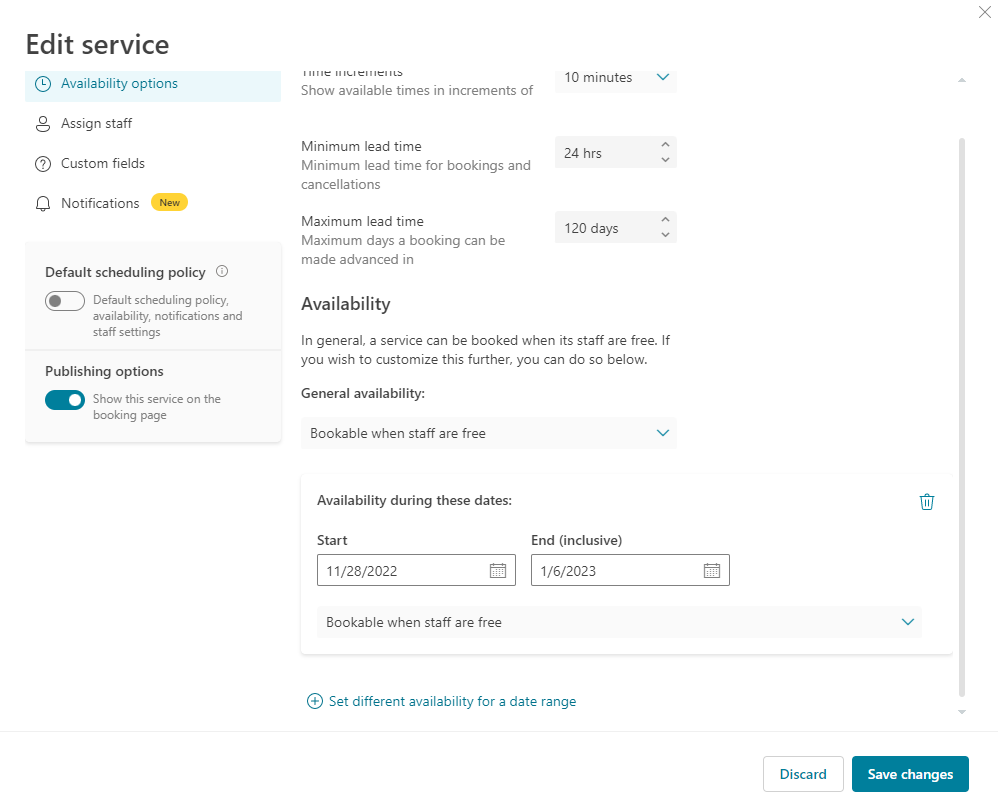
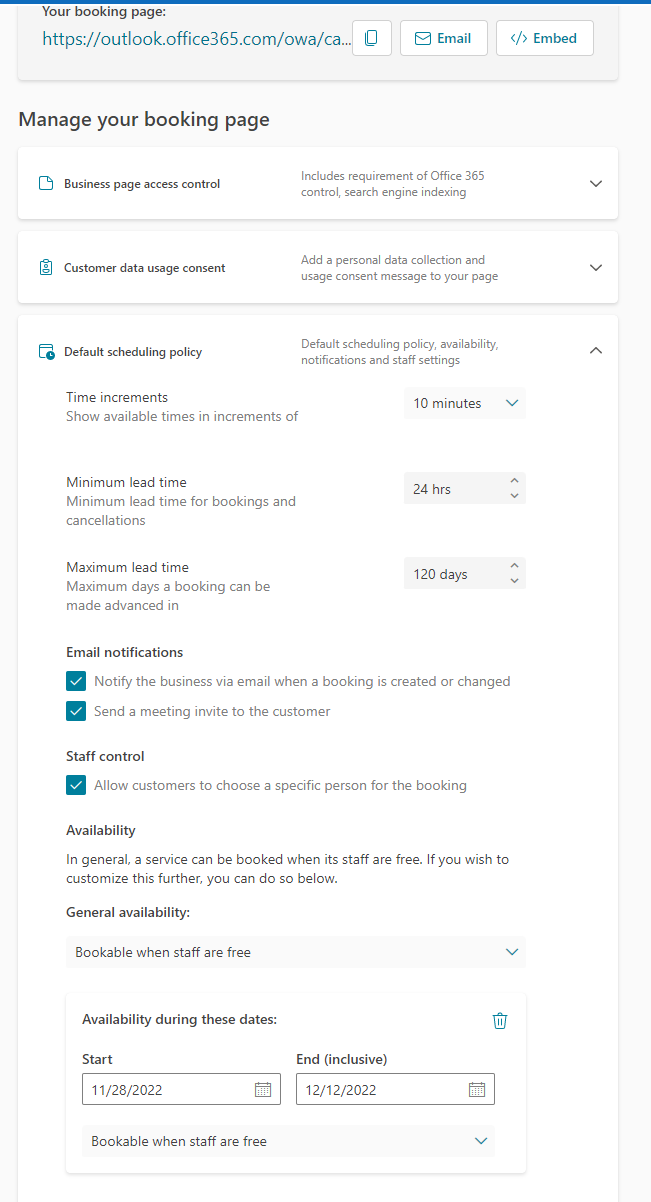 Despite these settings, customers are able to book as early as this afternoon (See below).
Despite these settings, customers are able to book as early as this afternoon (See below).