
Might give this a try.
https://techcommunity.microsoft.com/t5/windows-dev-appconsult/running-16-bit-applications-on-windows-10-64-bit/ba-p/1671418
--please don't forget to upvote and Accept as answer if the reply is helpful--
This browser is no longer supported.
Upgrade to Microsoft Edge to take advantage of the latest features, security updates, and technical support.
Windows 8 or later only supports 32-bit color, can't I use 16-bit color? I think I need it and it would be nice if there were a lot of things
Might give this a try.
https://techcommunity.microsoft.com/t5/windows-dev-appconsult/running-16-bit-applications-on-windows-10-64-bit/ba-p/1671418
--please don't forget to upvote and Accept as answer if the reply is helpful--

Hi @정일 문
Try using the option Reduced Color Mode with x86 (32-bit) programs.
1) You need to locate the .EXE or shortcut > Right click > Properties
2) Go to Compatibility
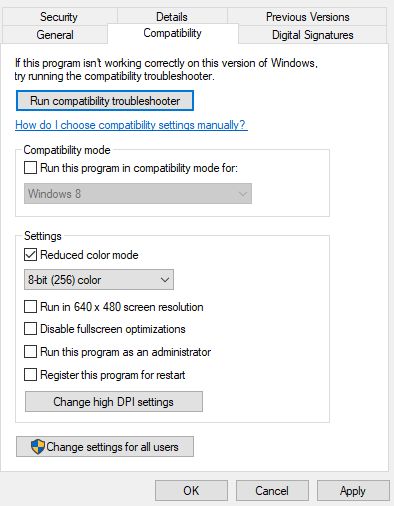
3) Choose Reduced color mode
4) Select 8-bit (256) color or 16-bit (65536) color
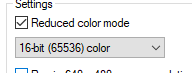
5) Click Apply
If this is helpful please accept answer.