1) If you login to your organization account at https://dev.azure.com/, you should see the different organizations listed on the left that you have access to:
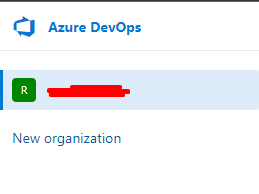
You should also have the capability to create a New organization as seen in the photo.
2) You can also go to Organization settings to find what has been backed by your Azure AD tenant:
Get list of organizations backed by Azure AD
If this is helpful please accept answer.
