Hi @xhope ,
I want to know how to check it.
I guess that your demand is to check the error log.
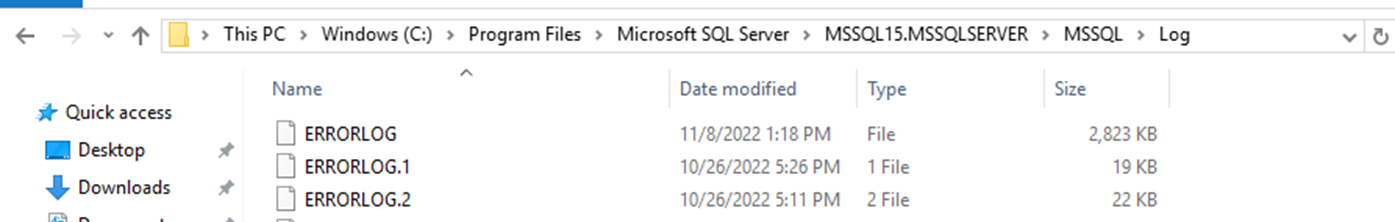
I want to know why databases get switched automatically and why users get disconnected?
If the databases switch, which means some error happens you need to check the error log and see what's going on.
I suppose that the shared disk or node falling down .......... too many possibilties
If the answer is helpful, please click "Accept Answer" and kindly upvote it. If you have extra questions about this answer, please click "Comment"


