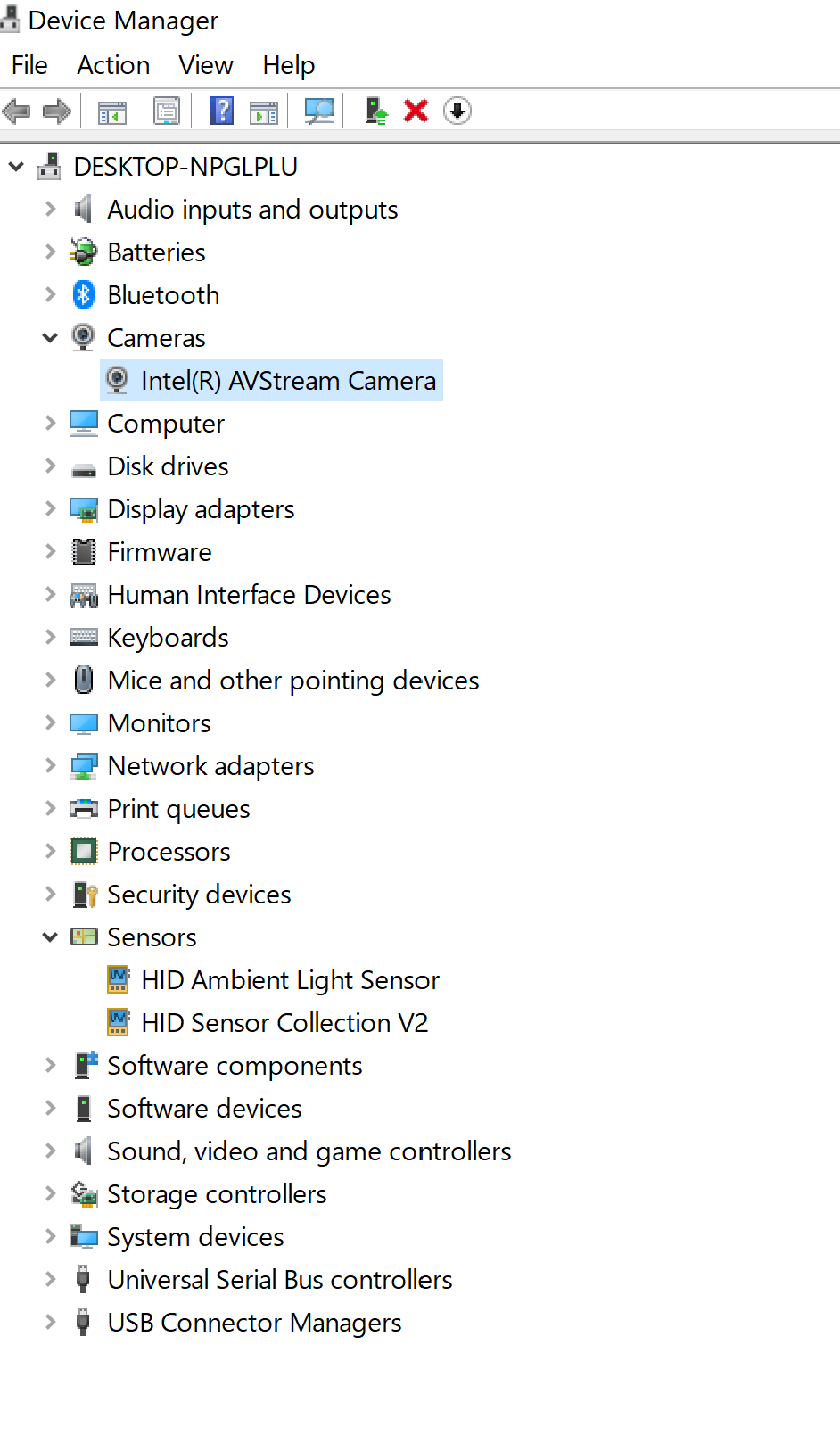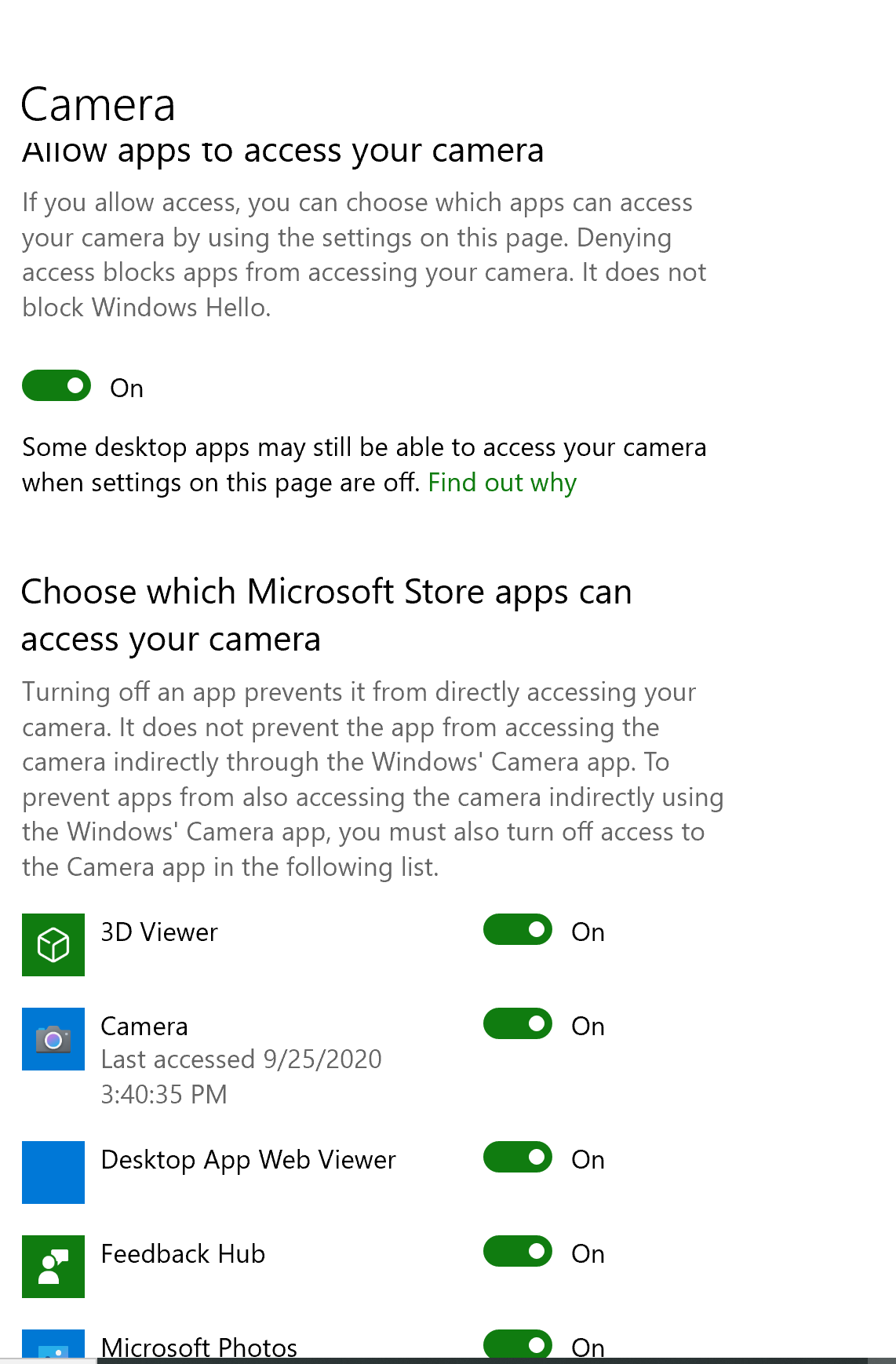Hi,
Is it available to use camera on Windows Hello before? Or it is your first configuration?
Is it a local computer or domain joined computer?
We could try the following steps to troubleshoot your issue.
- Try to update camera driver to latest.
- Or delete the existing driver and reboot computer to load a new camera driver automatically.
- Go to C:\Windows\System32\WinBioPlugIns\FaceDriver to check if inf. file exist, such as HelloFace.inf and HelloFaceMigration.inf. If yes, try to click and install them, then reboot computer.
- Open "services.msc" and restart "Windows Biometric Service"
- Go to Settings\Update & Security\Windows Update to check for update and install it.
- Go to C:\Windows\System32\WinBioDatabase, back up the folder and delete it.
Please reply to us if you have any update about this issue.
Bests,
============================================
If the Answer is helpful, please click "Accept Answer" and upvote it.
Note: Please follow the steps in our documentation to enable e-mail notifications if you want to receive the related email notification for this thread.