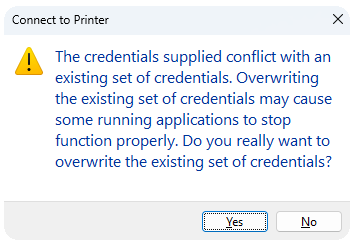Hi all,
Thank you for the continuous support.
Below is our test environment:

I was prompted to enter credential when trying to map a print queue from non domain Windows 11 (22H2) to a joined domain print server.
Upon entering the credential, the warning pop up appeared:
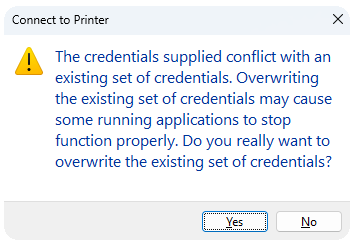
And when I click on [Yes], it will continue to repeat the same warning message causing me unable to map the print queue.
We tested some of the remedy post on the web but none of them is able to resolve this issue.
https://www.kapilarya.com/the-credentials-supplied-are-not-sufficient-to-access-this-printer-windows-10
https://sastechvision.in/the-credentials-supplied-are-not-suffcient-to-access-this-printer/
Please advise if there any solution toward the issue I am facing.
Regards,