Solved. Re-recreated new storage account with simplest option. First it refused to upload any pics, but later when tried evertything just worked.
How to create storage with public access

I am a newbie in Azure and I need to create blob storage for public access, so I will save picture there which would be accessed without any authorization. I will then deploy link adress to my devices and they will pick up it to use as a wall paper (Intune, Windows and Android).
Problem is, that I can't find instructions which would match this scenario. I have tried to this by my own, but failing with http access problems or permission denied.
Azure Storage
3 answers
Sort by: Most helpful
-
 Pavel yannara Mirochnitchenko 13,336 Reputation points MVP
Pavel yannara Mirochnitchenko 13,336 Reputation points MVP2022-11-09T08:26:33.713+00:00 -
 !Daniel Bradley 1,066 Reputation points MVP
!Daniel Bradley 1,066 Reputation points MVP2022-11-09T06:43:30.467+00:00 Hi!
Check out this link here: https://learn.microsoft.com/en-us/azure/storage/blobs/storage-blob-static-website#impact-of-setting-the-access-level-on-the-web-container
You should be able to change the access level on the blob container to 'Bob (anonymous read access to blobs only)'.
Kind regards
Dan -
 Pavel yannara Mirochnitchenko 13,336 Reputation points MVP
Pavel yannara Mirochnitchenko 13,336 Reputation points MVP2022-11-09T07:19:35.85+00:00 @!Daniel Bradley I am afraid that is not so easy. Currently I have this option gray out even I am Global Admin. I have tried to create storage account in different ways and then option varies. I also see that Microsoft instructions do not match my options.

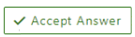 and “up-vote” wherever the information provided helps you, this can be beneficial to other community members.
and “up-vote” wherever the information provided helps you, this can be beneficial to other community members.