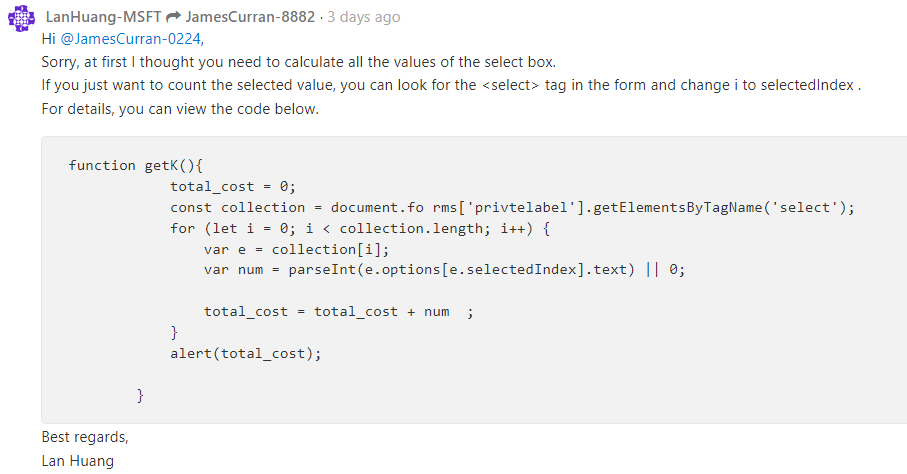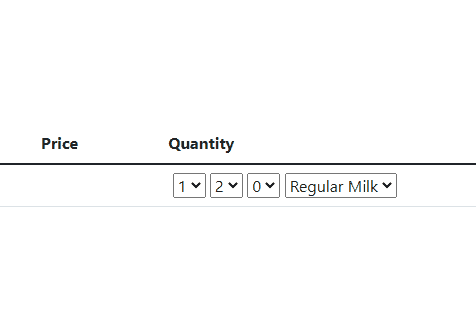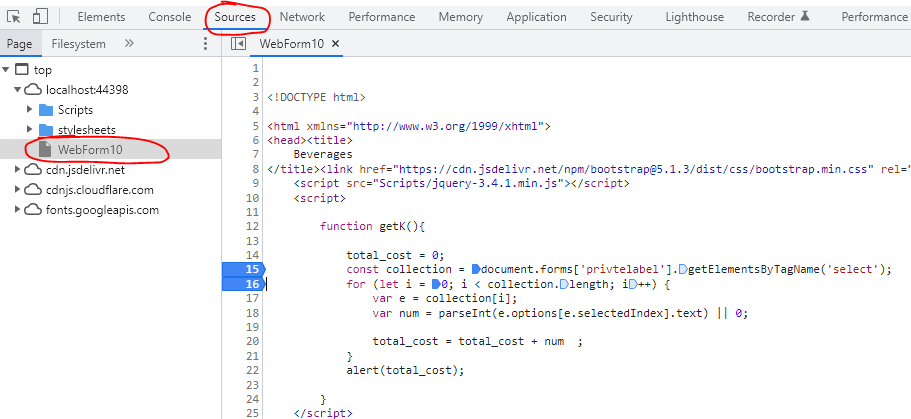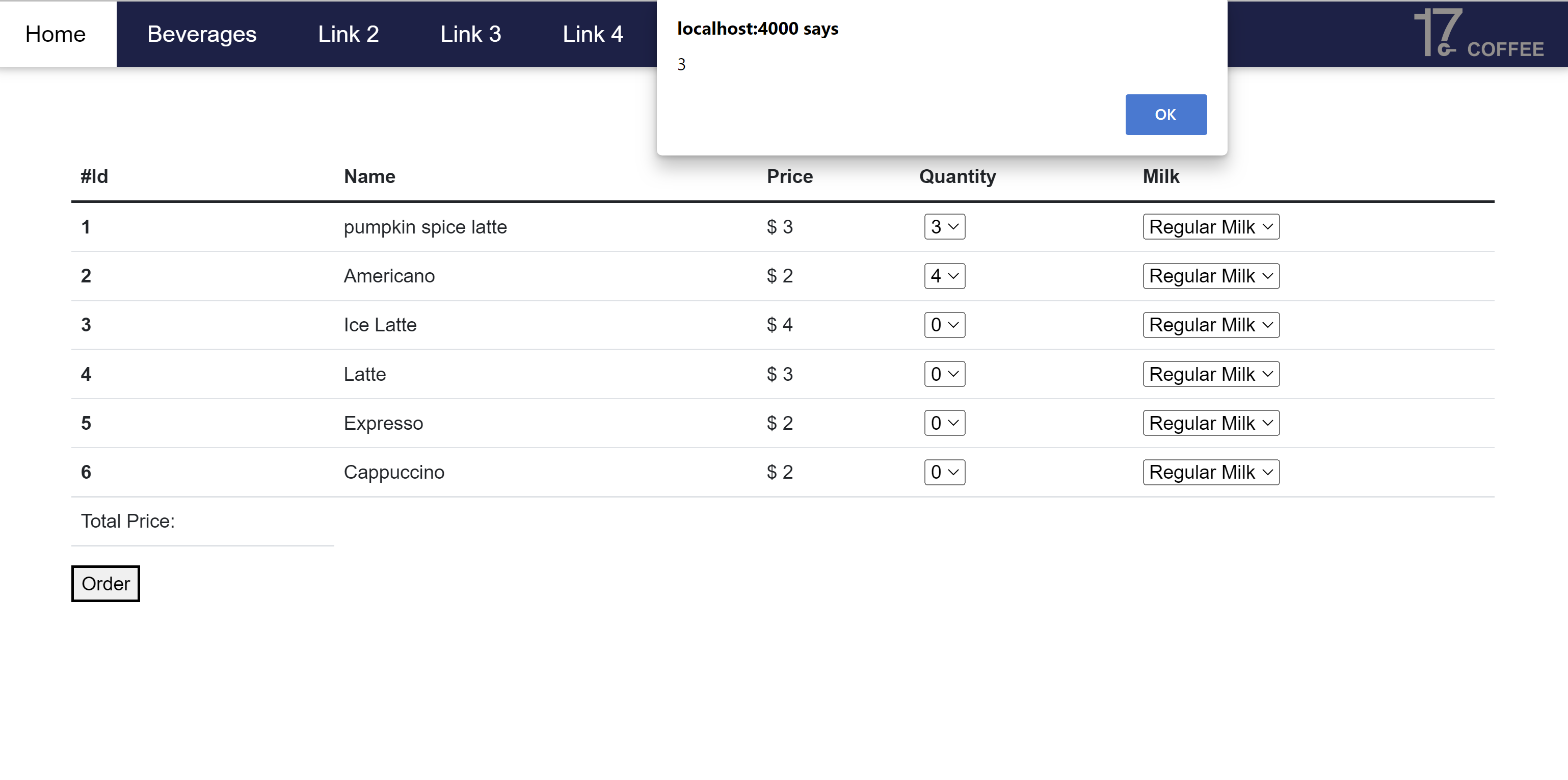Hi all, I believe this to be a simple problem, but it has had me struggling for a while. I have posted 3 different ways I have tried to solve it, but to no avail. Basically, I have filled a table with selection boxes based on how much data I have in a database. I would like to do a number of things with the data that the user has selected in the selection boxes. The first task I would like to do is total the individual values. I will later use individual values that I have selected for some analysis.
The problem I am having is that I cannot read what has been selected. I can either read the value of the first selection box only or I can get the values of all the options in all of the drop down boxes. I have tried lots of variations. I will code dump
<!DOCTYPE html>
<html lang="en">
<head>
<title>Beverages</title>ghjgh
<meta charset="UTF-8" />
<meta name="viewport" content="width=device-width, initial-scale=1" />
<link
href="https://cdn.jsdelivr.net/npm/bootstrap@5.1.3/dist/css/bootstrap.min.css"
rel="stylesheet"
/>
<link rel="stylesheet" href="stylesheets/style.css">
<link rel="stylesheet" href="https://fonts.googleapis.com/css?family=Lato">
<link rel="stylesheet" href="https://fonts.googleapis.com/css?family=Montserrat">
<link rel="stylesheet" href="https://cdnjs.cloudflare.com/ajax/libs/font-awesome/4.7.0/css/font-awesome.min.css">
</head>
<body>
<!-- Navbar -->
<div class="wa-top">
<div class="wa-bar wa-blue wa-card wa-right-align wa-large">
<a class="wa-bar-item wa-button wa-hide-medium wa-hide-large wa-right wa-padding-large wa-hover-white wa-large wa-blue" href="javascript:void(0);" onclick="myFunction()" title="Toggle Navigation Menu"><i class="fa fa-bars"></i></a>
<a href="#" class="wa-bar-item wa-button wa-padding-large wa-white">Home</a>
<a href="#" class="wa-bar-item wa-button wa-hide-small wa-padding-large wa-hover-white">Beverages</a>
<a href="#" class="wa-bar-item wa-button wa-hide-small wa-padding-large wa-hover-white">Link 2</a>
<a href="#" class="wa-bar-item wa-button wa-hide-small wa-padding-large wa-hover-white">Link 3</a>
<a href="#" class="wa-bar-item wa-button wa-hide-small wa-padding-large wa-hover-white">Link 4</a>
<div class="logo"><a href="../home.html" class="wa-logo"><img src="images/17GLogo.png" alt="17g Webapp" /></a></div>
<!-- Navbar on small screens -->
<div id="navDemo" class="wa-bar-block wa-white wa-hide wa-hide-large wa-hide-medium wa-large">
<a href="#" class="wa-bar-item wa-button wa-padding-large">Link 1</a>
<a href="#" class="wa-bar-item wa-button wa-padding-large">Link 2</a>
<a href="#" class="wa-bar-item wa-button wa-padding-large">Link 3</a>
<a href="#" class="wa-bar-item wa-button wa-padding-large">Link 4</a>
</div>
</div>
<div class="container mt-5">
<% if (messages.success) { %>
<p class="alert alert-success mt-4"><%- messages.success %></p>
<% } %>
<br />
<table class="table">
<thead>
<tr>
<th scope="col">#Id</th>
<th scope="col">Name</th>
<th scope="col">Price</th>
<th scope="col">Quantity</th>
<th scope="col">Milk</th>
</tr>
</thead>
<tbody>
<% if(data.length){ for(var i = 0; i< data.length; i++) {%>
<tr>
<th scope="row"><%= (i+1) %></th>
<td><%= data[i].name%></td>
<td>$ <%= data[i].price%></td>
<td>
<form action="insertlabel.php" id="privtelabel" method="POST">
<label for="quantity" ></label>
<select id="quantity1">
<option value="0">0</option>
<option value="1">1</option>
<option value="2">2</option>
<option value="3">3</option>
<option value="4">4</option>
<option value="5">5</option>
</select>
<td>
<select name='milk' id='milk'>
<option value="Regular Milk">Regular Milk</option>
<option value="Oat Milk">Oat Milk</option>
<option value="Light Milk">Light Milk</option>
</select>
</td>
</form>
</td>
</tr>
<% } }else{ %>
<tr>
<td>No record found</td>
</tr>
<% } %>
<tr>
<td>Total Price: <span id="totalCost"></span></td>
</tr>
</tbody>
</table>
<!-- <script>
/* function myFunction() {
var x = document.getElementById("btn");
x.disabled = true;
} */
$(document).ready(function(){
total_cost = 0;
alert(total_cost)
$('#quantity option').each(function(){
total_cost = total_cost + parseInt($(this).val())
})
alert(total_cost)
}) -->
<head>
<script>
function addExtrasCost()
{
var total_cost = 2;
alert(total_cost);
oSels = document.getElementById('quantity').getElementsByTagName("quantity");
alert(oSels);
for (i=0; i< oSels.length; i++){
alert(i);
}
}
function getI(){
total_cost = 0;
$('#quantity1').each(function(){
total_cost = total_cost + parseInt($(this).val());
})
alert(total_cost);
}
function getJ(){
total_cost = 0;
$('#quantity1').each(function(index,value){
total_cost = total_cost + parseInt($(this).val());
alert(value.value);
})
alert(total_cost);
}
function getK(){
total_cost = "";
selects = document.querySelectorAll("form");
alert(selects.length)
for( let i = 0; i < selects.length; i++){
num = selects[i].value;
total_cost = total_cost + num;
}
alert(total_cost);
}
</script>
</head>
<body>
<button onclick ="getK()">Order</button>
</body>
</div>
</body>
</html>