@Rasmus Karlsson We understand that you are trying to obtain the latest Hybrid Connection Manager Client software.
The best location to get the latest version is from the Azure Portal.
- Navigate to portal.azure.com
- Navigate to your web app in the Azure portal
- Go to the networking blade of your web app
- Select "Hybrid Connections" under outbound traffic
- You should see a "download connection manager" button near the top left of this new blade
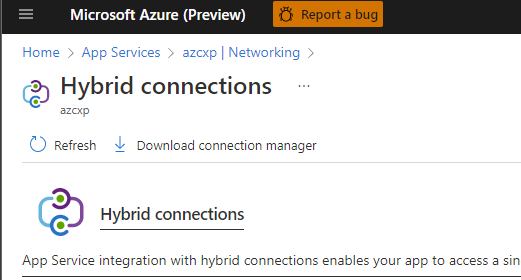
I tested this myself and via the Azure Portal I was able to obtain client software 0.7.7.
Please let us know if you have any further questions or concerns.
