
In essence, what you've tried to achieve is to select 2 options, but it is impossible since it only allows you to pick one. As a result, the policies you've configured won't work as expected.
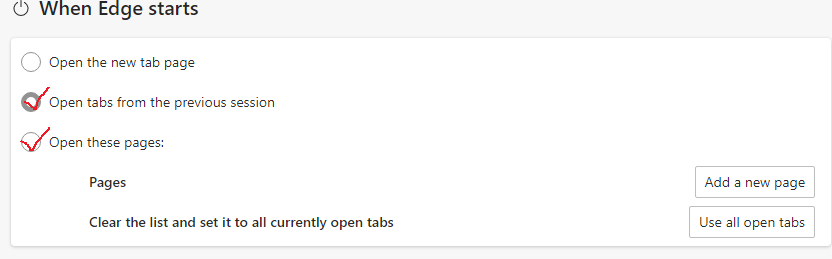
However, it can be achieved by a .bat file, but you need to execute the .bat file to open Edge. Suppose you want to open https://www.microsoft.com/ on startup, write the following code in your .bat file:
@echo off
start msedge https://www.microsoft.com/
Then, make sure you've selected Open tabs from the previous session in Edge settings.
Finally, execute the .bat file, and it works in the same way as you've expected. Both previous session tabs and https://www.microsoft.com/ will show up.
If the answer is helpful, please click "Accept Answer" and kindly upvote it. If you have extra questions about this answer, please click "Comment".
Note: Please follow the steps in our documentation to enable e-mail notifications if you want to receive the related email notification for this thread.
Best Regards,
Shijie Li
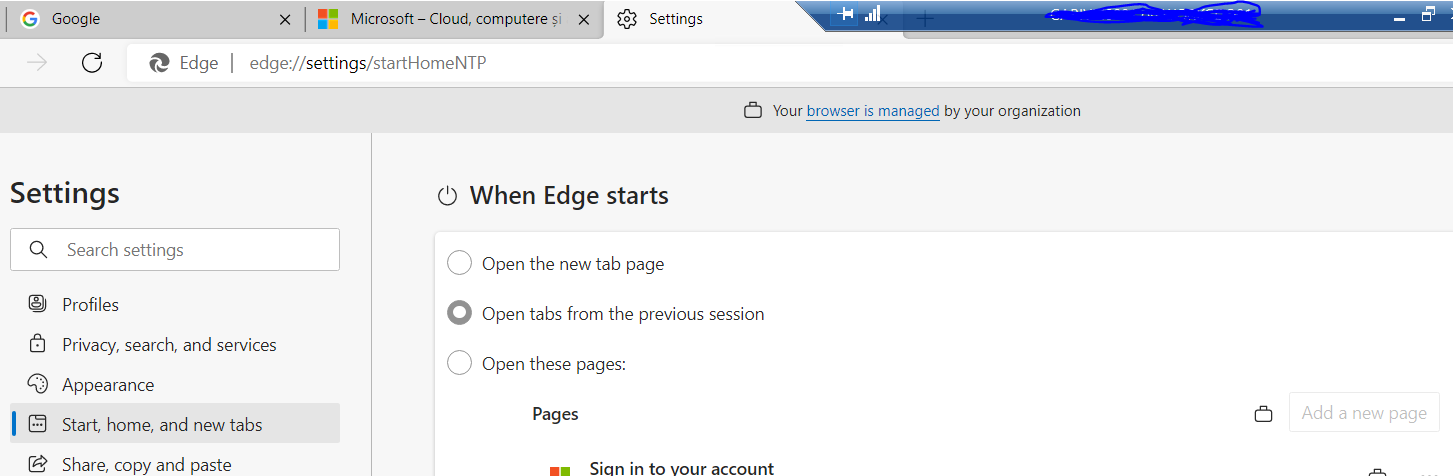
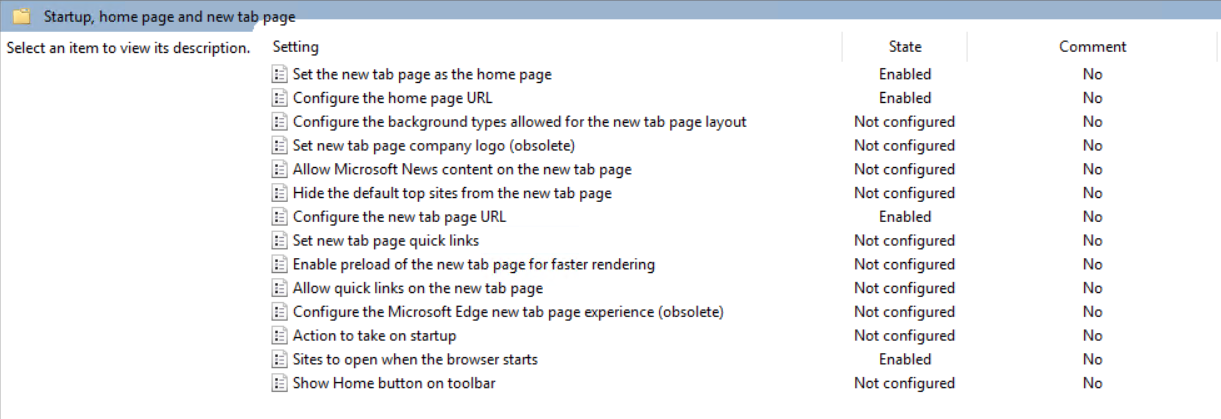 n't
n't