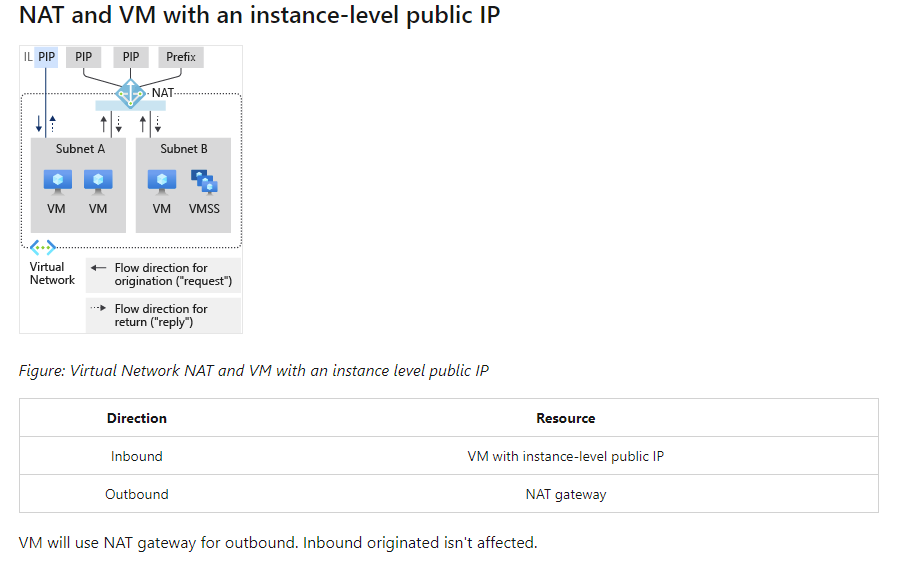The NAT Gateway will take priority here for outbound traffic. See below documentation that confirms.
I would recommend to move this VM to another subnet on your virtual network and do not associate that subnet with your NAT Gateway. This will route outbound through the IP address.