
Hi @Vicente Mendonça Greco ,
Please check your sharepoint admin center setting if your sharepoint have enabled Office Script. Please follow the steps
- Access the Admin Center setting
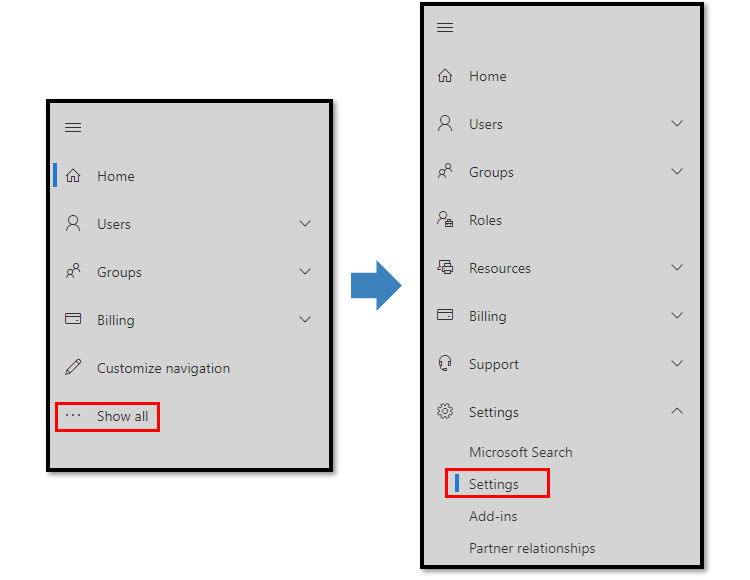
- Open Office Scripts Settings
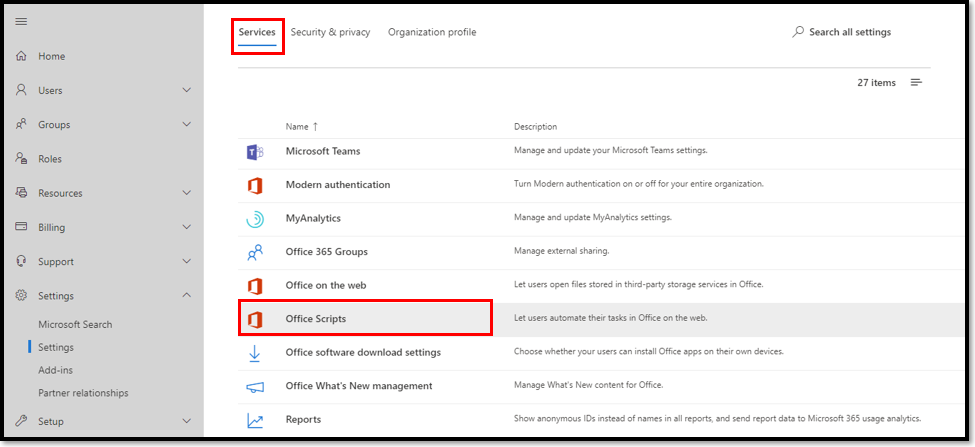
- Enable Office Scripts
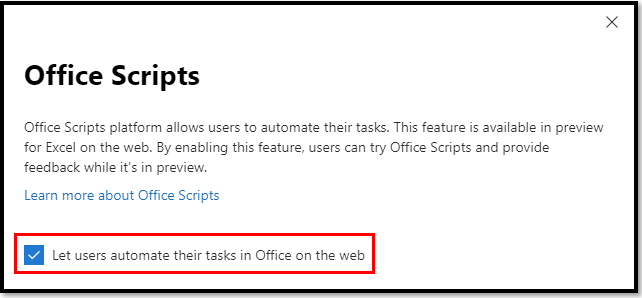
If the answer is helpful, please click "Accept Answer" and kindly upvote it. If you have extra questions about this answer, please click "Comment".
Note: Please follow the steps in our documentation to enable e-mail notifications if you want to receive the related email notification for this thread.