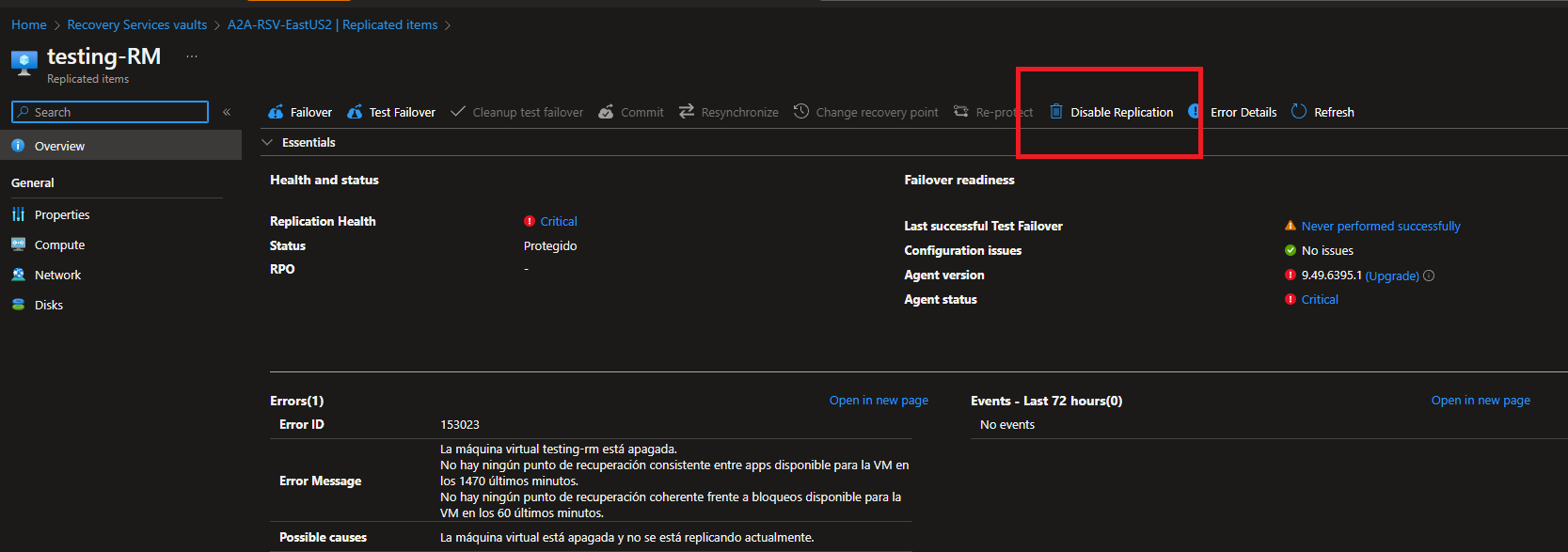I enabled the replication when I was deploying the VM. Now that it is deployed that is the error I get and I cannot change anything
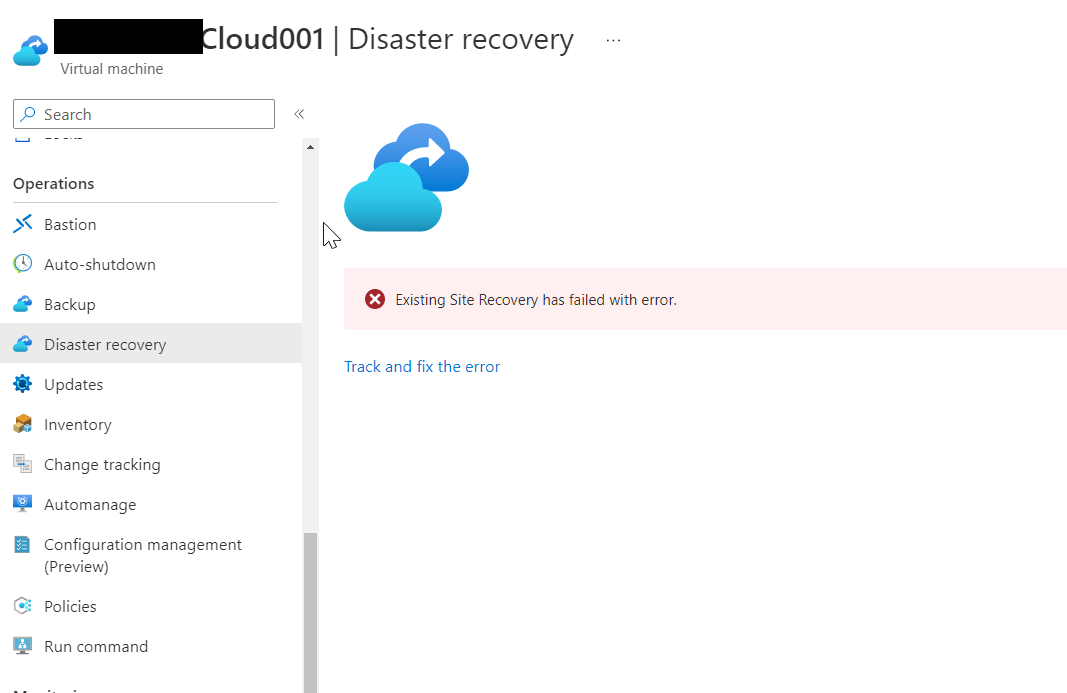
Site recovery error
I add a new VM and during setup I did replication from west to east. When I go to disaster recovery in in the VM I get this error below. There are no options to enable or disable. How do I fix this?
Error ID
15035
Error Message
The replication policy '24-hour-retention-policy' with Id 'xxxxxxxx' could not be added.
Possible causes
The replication policy with Id 'xxxxxxx' already exists and its settings do not match with the incoming replication policy settings.
Recommendation
If the intent is to modify the policy settings, then the modify policy API should be used.
First Seen At
11/9/2022, 6:41:19 AM
Error ID
539
Error Message
The requested action couldn't be performed by the Replication Provider.
Possible causes
The Provider action failed. Check other errors for more information.
Recommendation
Resolve the issue and retry the operation.
First Seen At
11/9/2022, 6:41:20 AM
2 answers
Sort by: Most helpful
-
Sean 6 Reputation points
2022-11-09T18:08:32.893+00:00 -
Sean 6 Reputation points
2022-11-09T20:29:36.84+00:00 The problem is that it is not listed there. Is there another way to remove it? Cli?