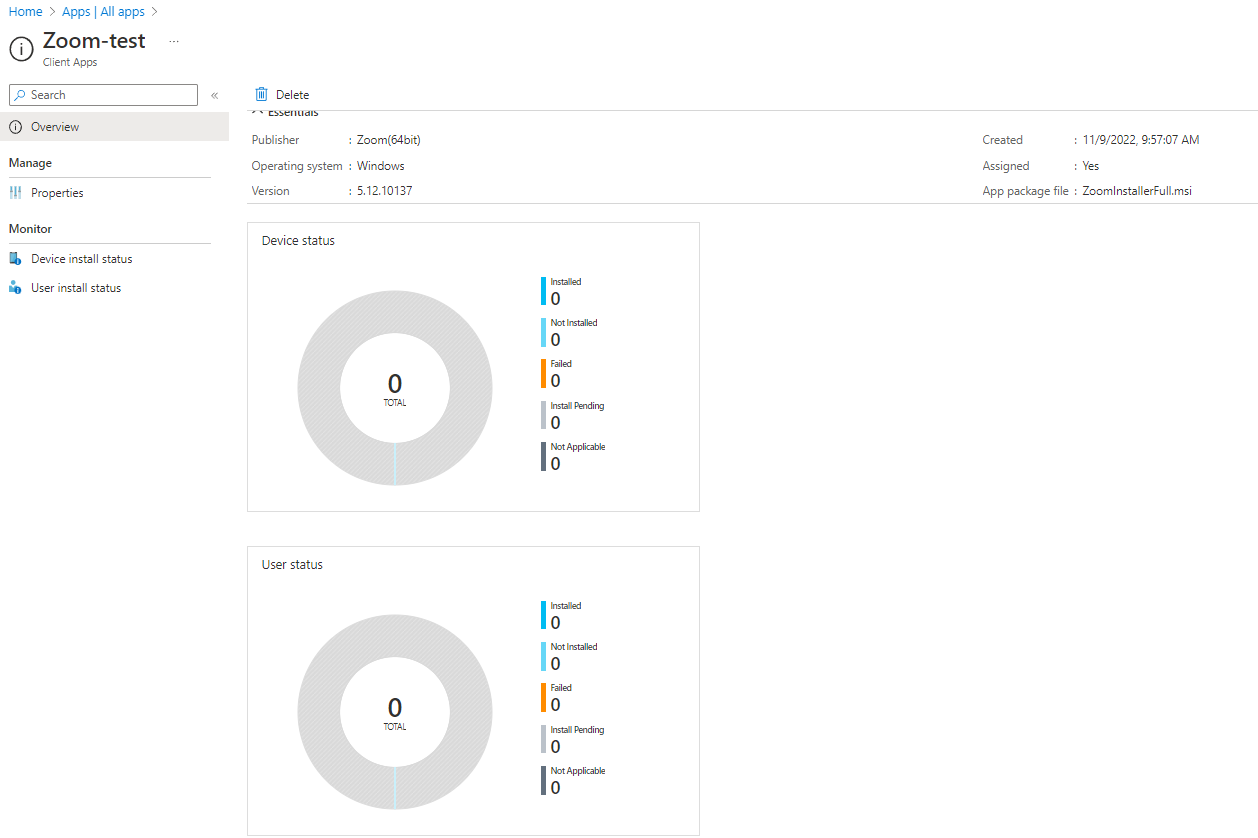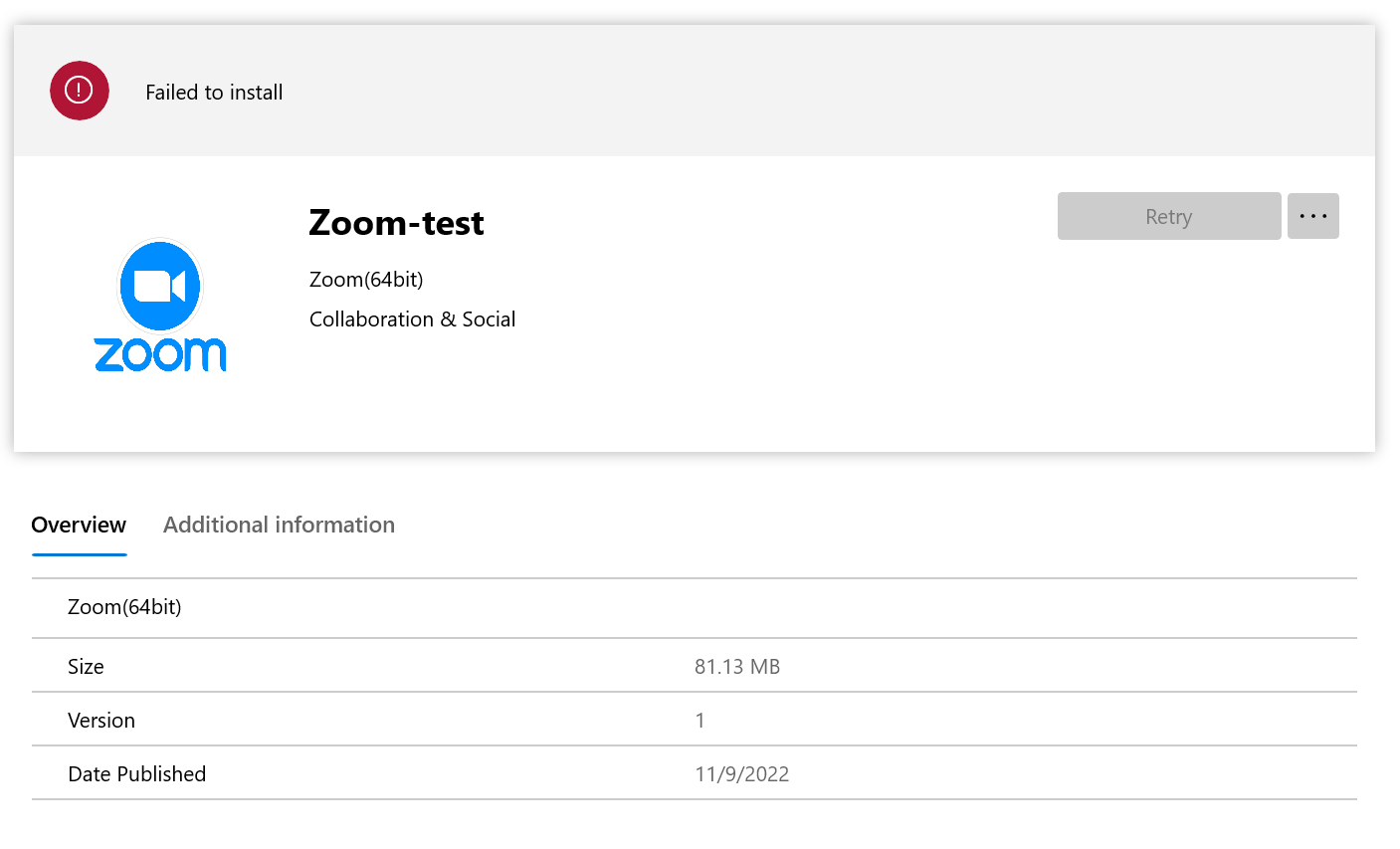Did you initiate a device sync to speed up the process?
Company portal and failed application to install
Hi everyone,
I see a strange problem with the company portal. I try to deploy software (ZOOM) with the company portal and I'm testing an auto-update argument for that application. I tried to install Zoom and it failed. I deleted the app in Intune and uploaded it again without any command arguments. The company portal doesn't allow me to install Zoom again it is stuck in failed to install and when I press retry it doesn't work. I rest and even uninstall and install the company portal but it doesn't allow me to install Zoom again. How can I tell the company portal this is new software?
I try many things and now even the retry key is gray out. It doesn't show in app profile why it was failed to install.