Hi @Rizwan Hasan ,
"When I embed a file into the web page with <embed /> tag it shows the tab which was open when the file was saved last time." This is by design behavior in Visio.
Based on your description, you embed the same Visio file in Web for different web tabs, when you try to close and save one of the tabs, other tabs will revert to the original state. Is my understanding correct?
About your requirement, I suggest you check if this option works for you, when you save as the file you can get the options, uncheck all tabs:
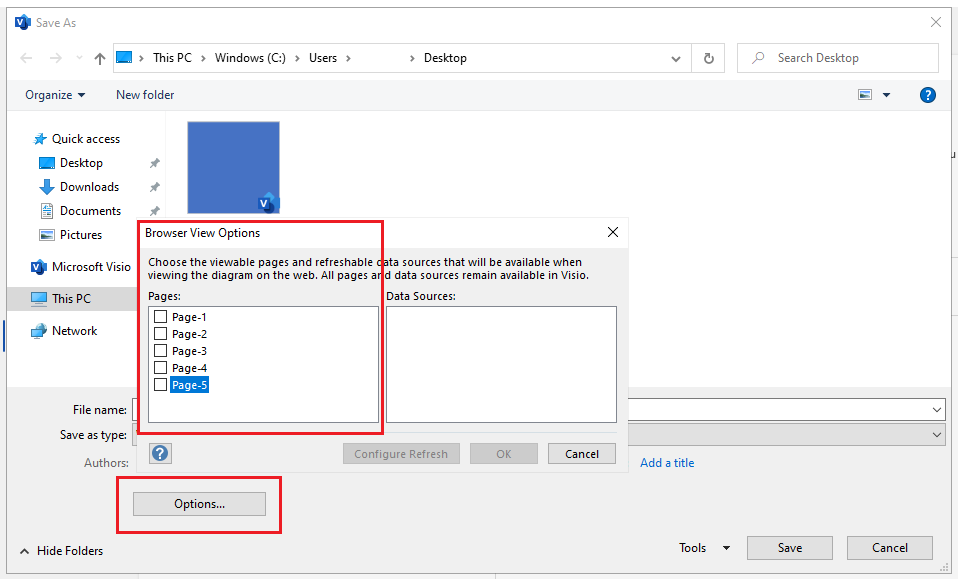
If this option is not working, I also suggest you check the ActiveX in browser. This issue may relate to the ActiveX.
Just checking in to see if the information was helpful. Please let us know if you would like further assistance.
If the response is helpful, please click "Accept Answer" and upvote it.
Note: Please follow the steps in our documentation to enable e-mail notifications if you want to receive the related email notification for this thread.
