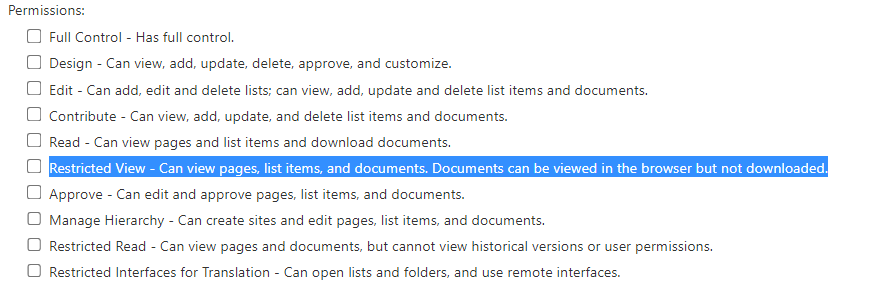Hi all, I was having the same issue, but when Haoyan said "If you want the user to have access to the home page, you can grant “Read” permission." it clicked - 'Restricted View' means the user group can only view specific pages within the SharePoint site.
So I gave my custom test user group named "Viewers" Restricted View permission level, opened an inPrivate window, logged in as a test user, and tested this theory:
- Link to SharePoint HomePage: the user gets "Sorry, you don't have access."
- Link to a specific Document Library: bingo, it worked - page loads, user can view the file in the browser, and there is no option to download.
- Link to a specific List: IT WORKED!
- Link to a specific Page: the user gets "Sorry, you don't have access."
In summary, Restricted View as described in the screenshot above:
- DOES WORK for Document Library and List sites
- DOES NOT WORK for viewing Site Pages
I think this issue is a bug and I hope Microsoft fixes it.
Edit: the workaround is to manage access for each Site Page under Site Contents > Site Pages.
- Select line for page in question then select ...
- Select 'Manage access'
- Under 'Direct access' you will see all permissions groups you have created on the Site permissions page and the type of access they have to the page you've selected.
- Note: If there is a circled ' - ' next to the group name, that group is restricted from accessing the page you've selected (the Restricted View group), and you cannot directly select the group name or ' -' to toggle it to 'Can Edit' or 'Can View' like the other groups with read/edit permissions enabled.
- To the right of 'Direct access' select '+', search for and select the Restricted View group name, select the dropdown change from 'Can edit' to 'Can view', optionally unselect 'Notify people', select 'Grant access' and et voilà!
- Repeat this for each site page you want the Restricted View permissions group to view.
Users in the Restricted View permissions group, group name 'Viewers' in my case, can view all site pages/document libraries/lists, and open and view documents in the browser; but they cannot download or print said documents. There also isn't an option to 'open in Desktop app'.