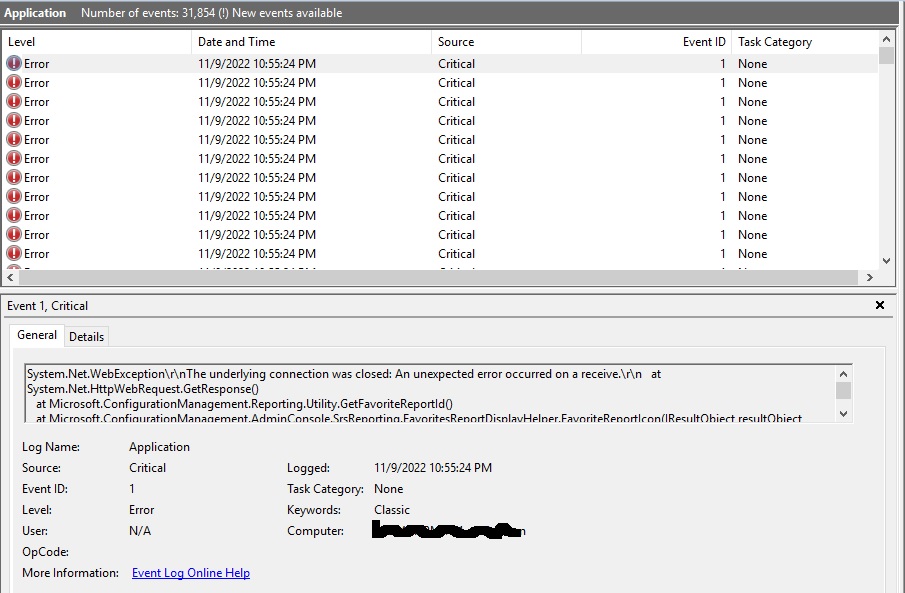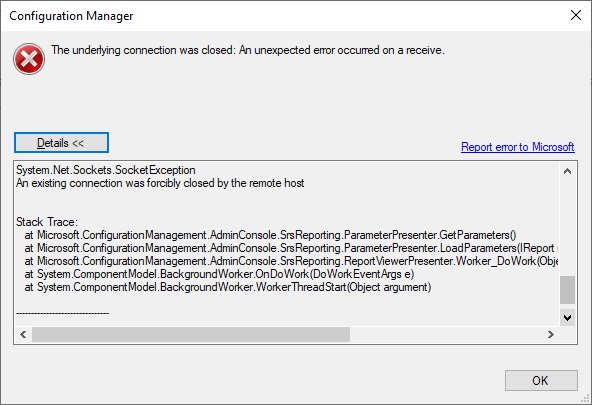SCCM Reports disappearing from console intermittently but working fine from SSRS web portal. Recently installed SCCM 2207 Server.
Issue: SCCM Reports appears in console for few seconds & then disappears and console shows "no items found", reappears after refreshing console multiple times & disappears again after few seconds. At the same time, below error gets generated in event viewer repetitively.
Please help, need to fix this issue ASAP.
- SCCM Version is 2207, installed in Azure VM
- Database & SSRS is installed on another Azure VM
- Both Servers are running Server 2019 1809 OS & installed with all updates available till today
- SQL Server is SQL Server 2019 STD 15.0.4261.1 with latest CU installed
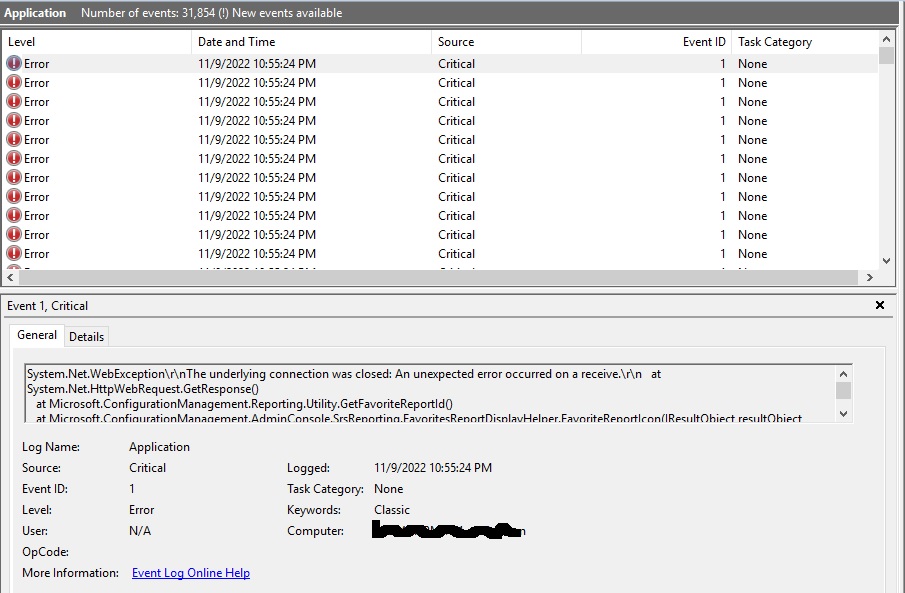
System.Net.WebException\r\nThe underlying connection was closed: An unexpected error occurred on a receive.\r\n at System.Net.HttpWebRequest.GetResponse()
at Microsoft.ConfigurationManagement.Reporting.Utility.GetFavoriteReportId()
at Microsoft.ConfigurationManagement.AdminConsole.SrsReporting.FavoritesReportDisplayHelper.FavoriteReportIcon(IResultObject resultObject, String assemblyMethod, AssemblyDescription& resourceAssembly)
at Microsoft.ConfigurationManagement.AdminConsole.SrsReporting.FavoritesReportDisplayHelper.ShowFavoriteReportIcon(Object sender, ScopeNode scopeNode, IResultObject resultObject, AssemblyDescription& resourceAssembly)\r\nSystem.IO.IOException\r\nUnable to read data from the transport connection: An existing connection was forcibly closed by the remote host.\r\n at System.Net.Sockets.NetworkStream.Read(Byte[] buffer, Int32 offset, Int32 size)
at System.Net.PooledStream.Read(Byte[] buffer, Int32 offset, Int32 size)
at System.Net.Connection.SyncRead(HttpWebRequest request, Boolean userRetrievedStream, Boolean probeRead)\r\nSystem.Net.Sockets.SocketException\r\nAn existing connection was forcibly closed by the remote host\r\n at System.Net.Sockets.Socket.Receive(Byte[] buffer, Int32 offset, Int32 size, SocketFlags socketFlags)
at System.Net.Sockets.NetworkStream.Read(Byte[] buffer, Int32 offset, Int32 size)\r\n
If i try to run report when its visible in console, (sometime) it runs properly but after some time it throws below error.
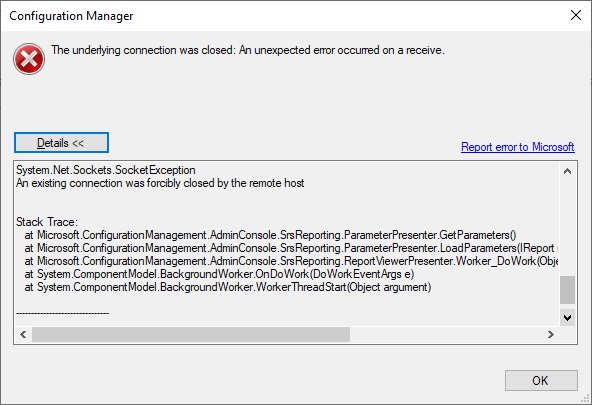
The underlying connection was closed: An unexpected error occurred on a receive.
-------------------------------
Microsoft.ConfigurationManagement.ManagementProvider.SmsException
The underlying connection was closed: An unexpected error occurred on a receive.
Stack Trace:
at Microsoft.ConfigurationManagement.AdminConsole.SrsReporting.ParameterPresenter.GetParameters()
at Microsoft.ConfigurationManagement.AdminConsole.SrsReporting.ParameterPresenter.LoadParameters(IReport report, Collection`1 navigationParameters, IResultObject resultObject)
at Microsoft.ConfigurationManagement.AdminConsole.SrsReporting.ReportViewerPresenter.Worker_DoWork(Object sender, DoWorkEventArgs e)
at System.ComponentModel.BackgroundWorker.OnDoWork(DoWorkEventArgs e)
at System.ComponentModel.BackgroundWorker.WorkerThreadStart(Object argument)
-------------------------------
System.Net.WebException
The underlying connection was closed: An unexpected error occurred on a receive.
Stack Trace:
at Microsoft.ConfigurationManagement.AdminConsole.SrsReporting.ParameterPresenter.GetParameters()
at Microsoft.ConfigurationManagement.AdminConsole.SrsReporting.ParameterPresenter.LoadParameters(IReport report, Collection`1 navigationParameters, IResultObject resultObject)
at Microsoft.ConfigurationManagement.AdminConsole.SrsReporting.ReportViewerPresenter.Worker_DoWork(Object sender, DoWorkEventArgs e)
at System.ComponentModel.BackgroundWorker.OnDoWork(DoWorkEventArgs e)
at System.ComponentModel.BackgroundWorker.WorkerThreadStart(Object argument)
-------------------------------
System.IO.IOException
Unable to read data from the transport connection: An existing connection was forcibly closed by the remote host.
Stack Trace:
at Microsoft.ConfigurationManagement.AdminConsole.SrsReporting.ParameterPresenter.GetParameters()
at Microsoft.ConfigurationManagement.AdminConsole.SrsReporting.ParameterPresenter.LoadParameters(IReport report, Collection`1 navigationParameters, IResultObject resultObject)
at Microsoft.ConfigurationManagement.AdminConsole.SrsReporting.ReportViewerPresenter.Worker_DoWork(Object sender, DoWorkEventArgs e)
at System.ComponentModel.BackgroundWorker.OnDoWork(DoWorkEventArgs e)
at System.ComponentModel.BackgroundWorker.WorkerThreadStart(Object argument)
-------------------------------
System.Net.Sockets.SocketException
An existing connection was forcibly closed by the remote host
Stack Trace:
at Microsoft.ConfigurationManagement.AdminConsole.SrsReporting.ParameterPresenter.GetParameters()
at Microsoft.ConfigurationManagement.AdminConsole.SrsReporting.ParameterPresenter.LoadParameters(IReport report, Collection`1 navigationParameters, IResultObject resultObject)
at Microsoft.ConfigurationManagement.AdminConsole.SrsReporting.ReportViewerPresenter.Worker_DoWork(Object sender, DoWorkEventArgs e)
at System.ComponentModel.BackgroundWorker.OnDoWork(DoWorkEventArgs e)
at System.ComponentModel.BackgroundWorker.WorkerThreadStart(Object argument)
-------------------------------
Thanks,
MG