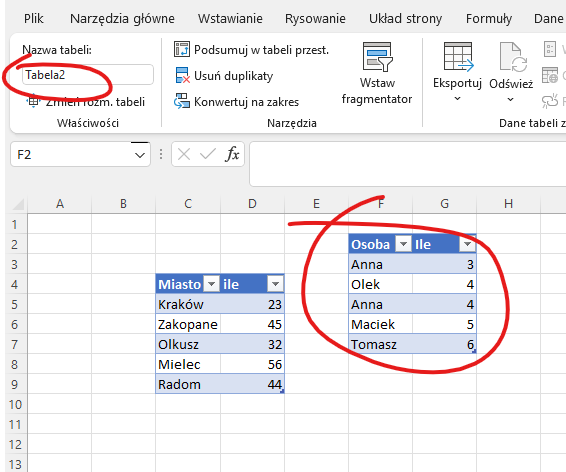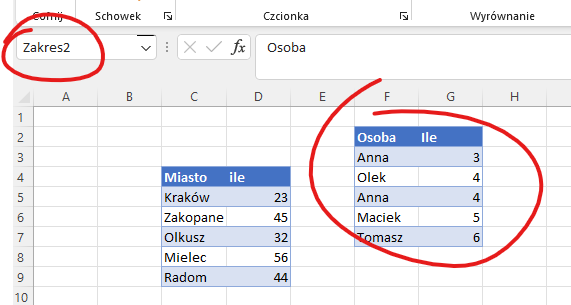So I've referenced this issue several years ago access-2016-import-from-excel-2016-table-names-do-not-show-up)
I have not been able to Google anything new on this topic so I thought I'd try to bring it up again to see if there is any new information. It still boggles the mind that Access would NOT want to get data in the form of a TABLE in Excel. The table name does appear in the name manager, yet Access does not see it as a names range for import. I've tried to create a named range and "point" it to the name of the table, but this doesn't work either. I tried importing into Access via a macro, but the macro doesn't recognize the TABLE name either.
-As the table is constantly growing, I can't use absolute references for a named range.
- I can't import a worksheet as there can be many tables on a sheet.
Other ideas I thought of but do not know how to implement:
- Can I define a dynamic range that changes in size as the table grows?
- Can I load the table to the Data Model and have Access connect to it that way?
Any assistance would be greatly appreciated. Thanks.