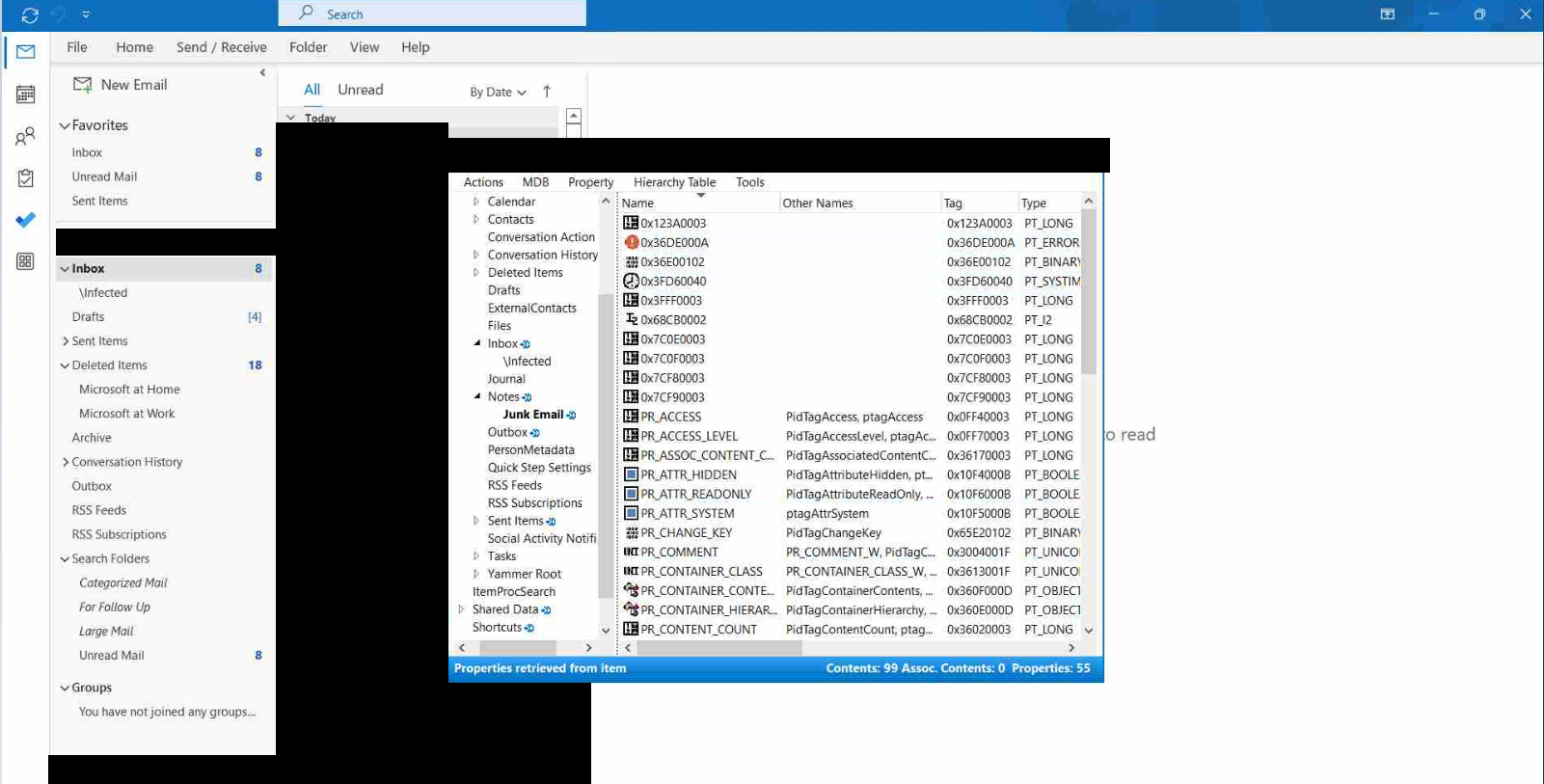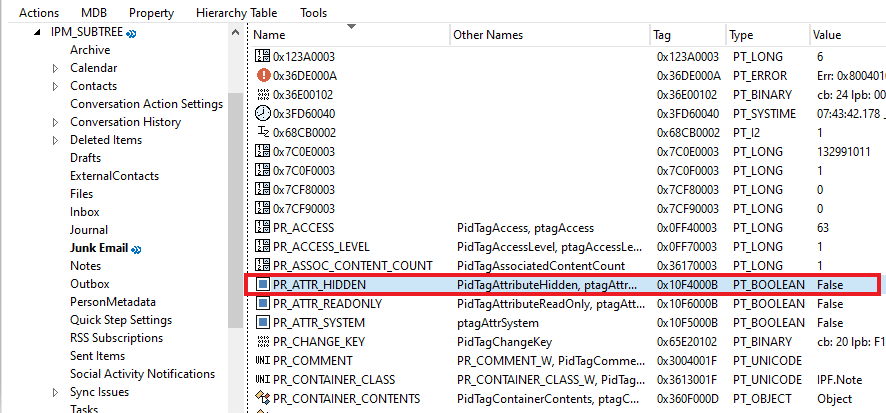Hi @Kiain ,
Please click the Junk E-mail folder in MFCMAPI, in the right panel, locate the PR_ATTR_HIDDEN property, check whether the value is the False.
If not, please double click it, uncheck Boolean option to change to False.
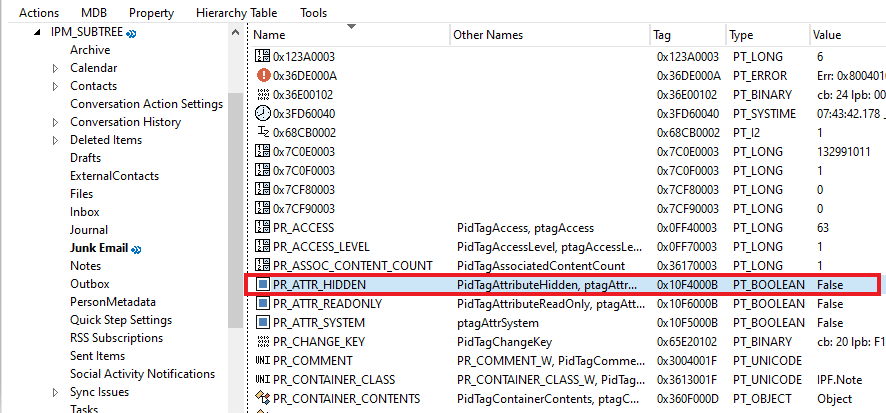
After that, please re-start Outlook to check this issue.
If issue persist, please do let me know and I'll do my best on continuing to help you.
If the answer is helpful, please click "Accept Answer" and kindly upvote it. If you have extra questions about this answer, please click "Comment".
Note: Please follow the steps in our documentation to enable e-mail notifications if you want to receive the related email notification for this thread.