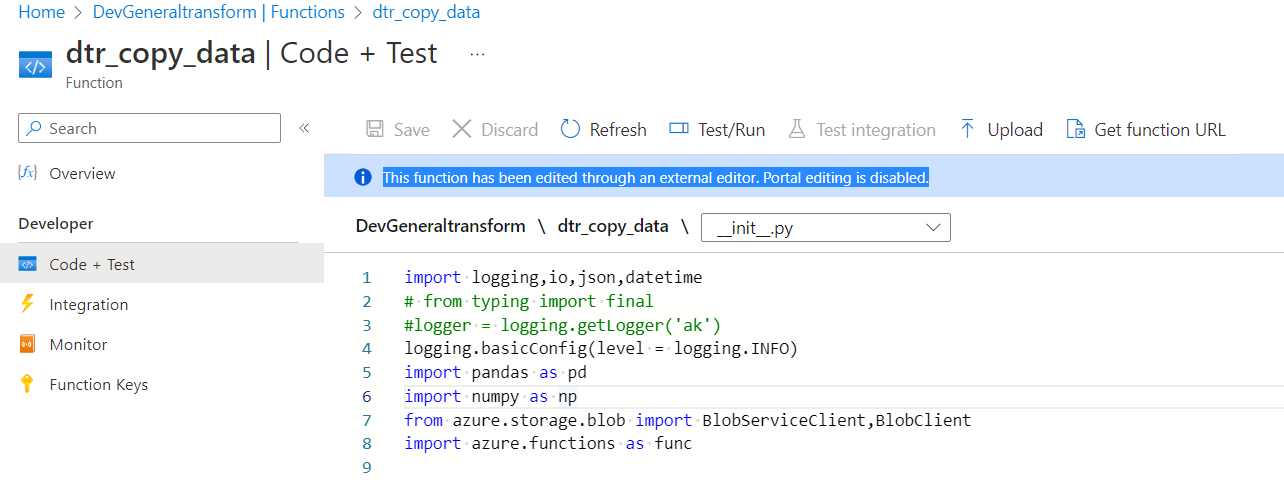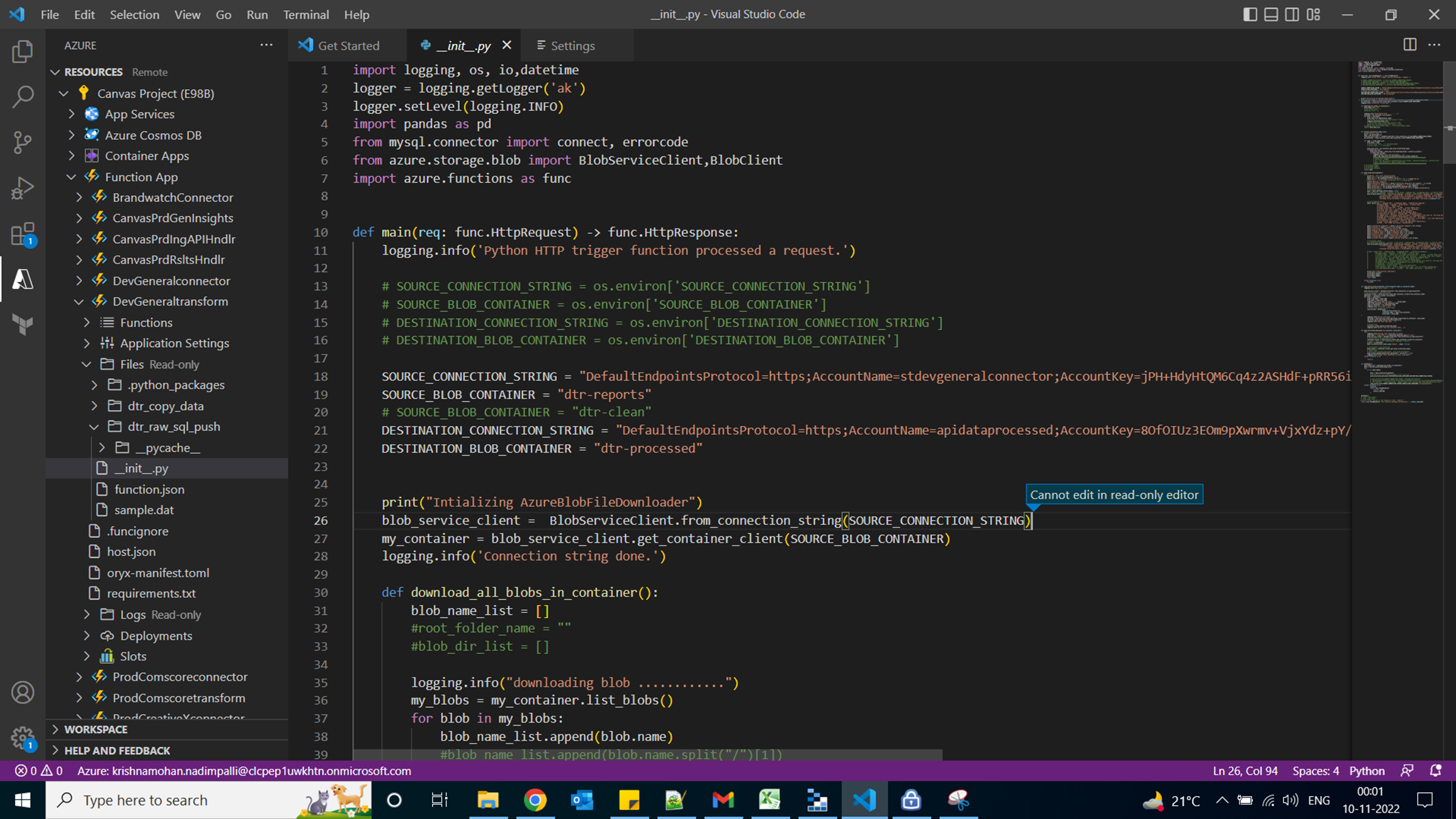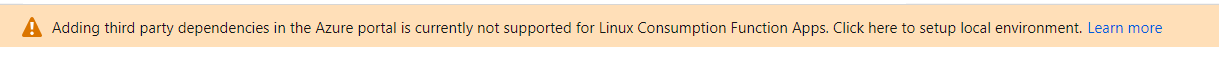I checked this in the Github project for the Azure functions extension for vscode. This issue indicates editing of published functions is not supported in visual studio code. So that is why it is only shown in read only mode.
You can enable editing of the function in the Azure Portal by going to the Configuration blade under the Settings menu in your function app and add or edit a variable named FUNCTION_APP_EDIT_MODE and give it a value of readwrite to enable editing from the portal.
If you want the published function app code it is available in the storage account tied to the App. TO find the name of the storage account, again on the Configuration blade, click the WEBSITE_CONTENTAZUREFILECONNECTIONSTRING to find the connection string. In that string the AccountName indicates the name of the storage account holding the files.