
Hi @DeeDee
For your questions, the answers are below:
- Yes, it's the same syntax as Chrome. You can create the Edge shortcut with flag
--profile-directory="Profile name". I think that's the same as what you do with Chrome. You can find the Edge profile name in edge://version/.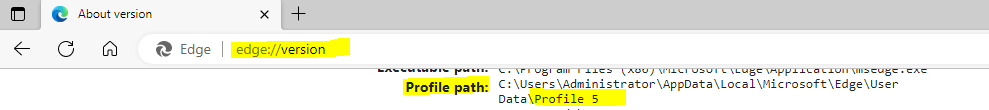
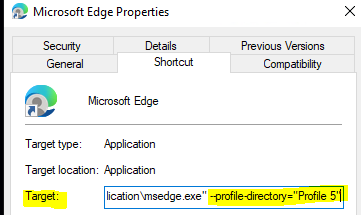
- If your Chrome has several profiles, I think Edge will let you choose which one to import like below. You can go to edge://settings/profiles/importBrowsingData -> click Choose what to import under Import from other browsers -> in the popup window, choose Import from Google Chrome, choose the Chrome Profile you want.
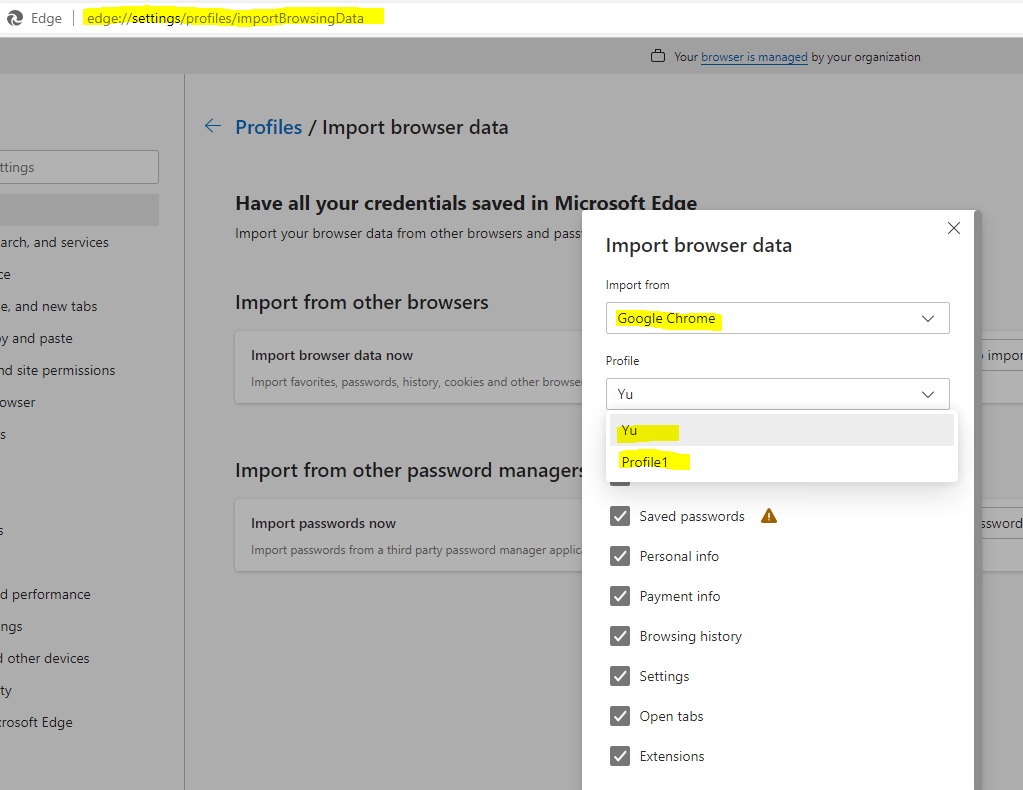
If the answer is the right solution, please click "Accept Answer" and kindly upvote it. If you have extra questions about this answer, please click "Comment".
Note: Please follow the steps in our documentation to enable e-mail notifications if you want to receive the related email notification for this thread.
Regards,
Yu Zhou
