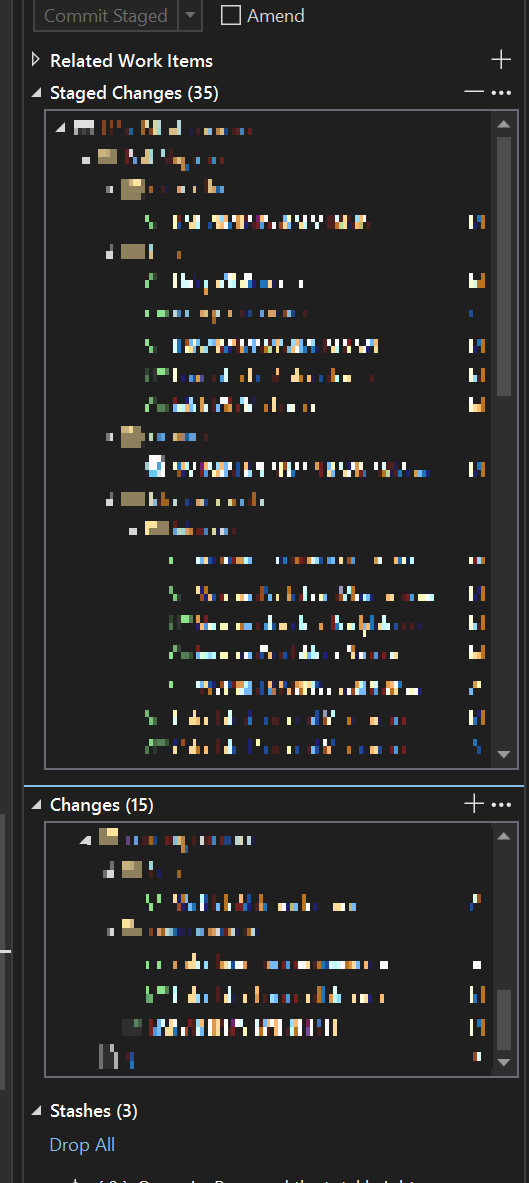Hi @Jack Liu ,
Welcome to Microsoft Q&A!
I tested on VS2019 and VS2022, couldn’t drag the lines to resize the pane.
You can collapse the “Staged Changes” pane to enlarge the “Changes” pane. Or I drag the Properties window down.
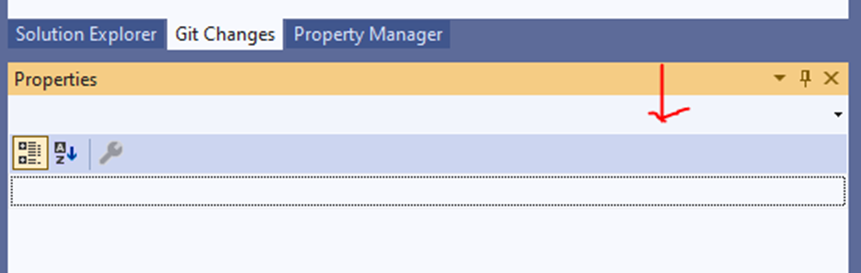
Sincerely,
Anna
*
If the answer is the right solution, please click "Accept Answer" and kindly upvote it. If you have extra questions about this answer, please click "Comment".
Note: Please follow the steps in our documentation to enable e-mail notifications if you want to receive the related email notification for this thread.