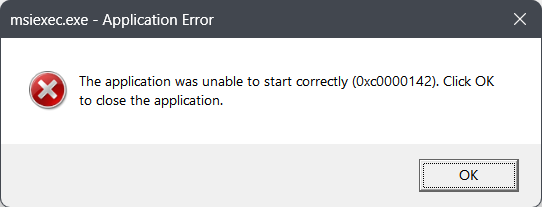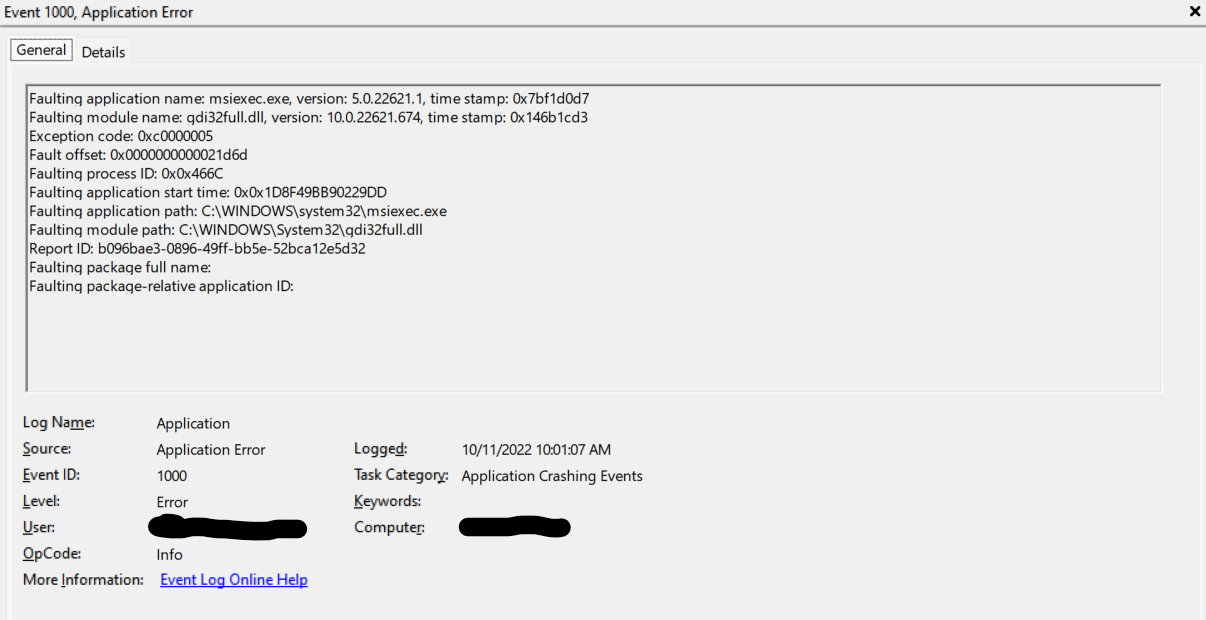Hi. Thank you for your question and reaching out.
Try uninstalling unfamiliar programs. "Search Protect," "SW Booster," and "Performance Optimizer" should all be uninstalled.
Open the Control Panel on Windows.
2. Choose the list of installed programs.
3. Select and remove "Search Protect." Verify once again whether you were successful in fixing Application Error 0xc0000142.
You can also check https://support.microsoft.com/en-us/office/64b3a500-ee74-4b66-b370-9d607ef92b6c for more information.
----------------------------------------------------------------------------------------------------------------------------------------
If the reply was helpful, please don’t forget to upvote or accept as answer, thank you.