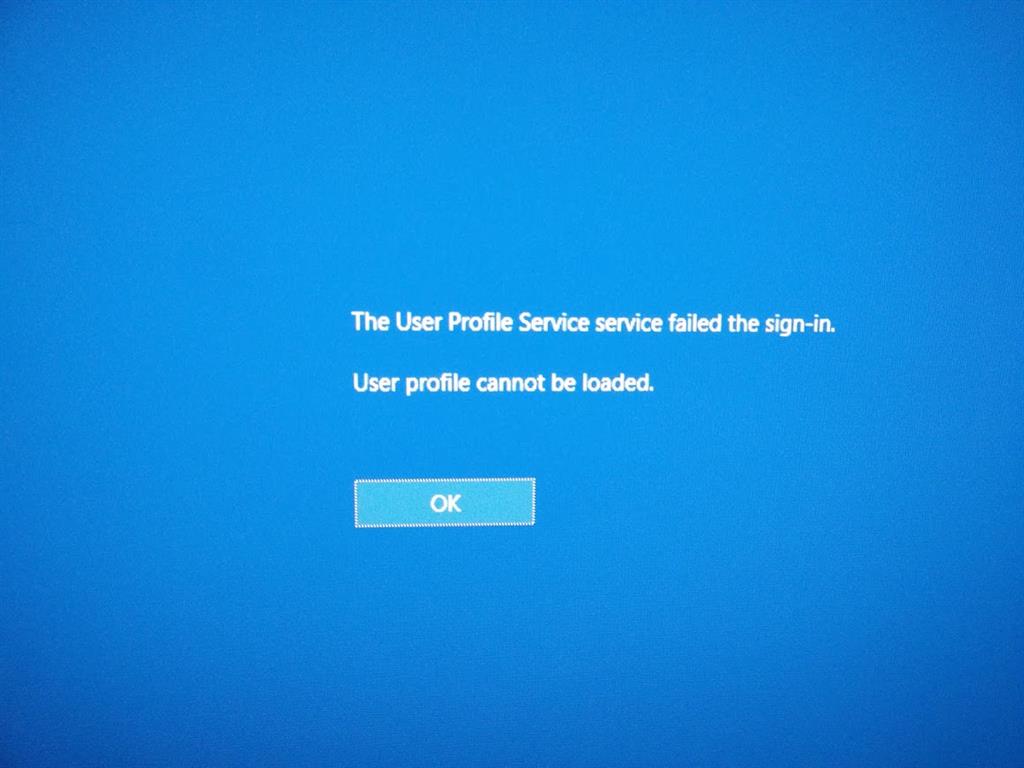Hi,
Thank you for posting your query.
To resolve your issue the first thing you should do is boot Windows into Safe Mode. While you cannot log in as you normally would, you can still use your computer in safe mode. Safe mode essentially boots Windows with the bare minimum features and programs that it needs to function.
To boot in safe mode follow the steps below.
Power up your computer as you normally would.
When you reach the Sign In screen, hold down Shift and go to Power > Restart.
Your PC will boot into a blue screen with three options. Select Troubleshoot.
Click on Advanced Options > Startup Settings > Restart.
After your computer reboots, click on Safe Mode with Networking.
Your computer will restart in Safe Mode.
Do not hesitate to message us if you need further assistance.
--------------------------------------------------------------------------------------------------------------------------------------------
If the answer is helpful kindly click "Accept as Answer" and up vote it.