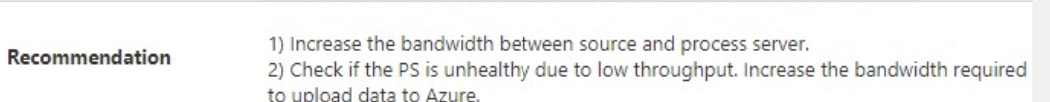Hi @Handian Sudianto Thank you for reaching out to us with your concern. Would be more than glad to assist you!
From error details it appears that the issue is caused by high churn rate. These types of errors may also occur if the following limits exceeds:
. Source IOPS exceeds the supported storage IOPS limit of 7,500 per disk.
. Source IOPS exceeds the supported storage IOPS limit of 80,000 per VM.
. Source VM average data churn exceeds the supported Site Recovery data churn limit of 10 MB/s for average I/O size.
. Source VM average effective write IOPS exceeds the supported Site Recovery IOPS limit of 840.
. Calculated snapshot storage exceeds the supported snapshot storage limit of 10 TB.
As a recommendation, I would suggest you select a large premium storage disk as mentioned in the below documentation:
The Azure Site Recovery deployment planners (VMware to Azure deployment planner, Hyper-V to Azure deployment planner) help with capacity planning and is a highly recommended pre-step before starting replication.
Hope this helps!
----------------------------------------------------------------------------------------------------------------------
If the response helped, do "Accept Answer" and up-vote it

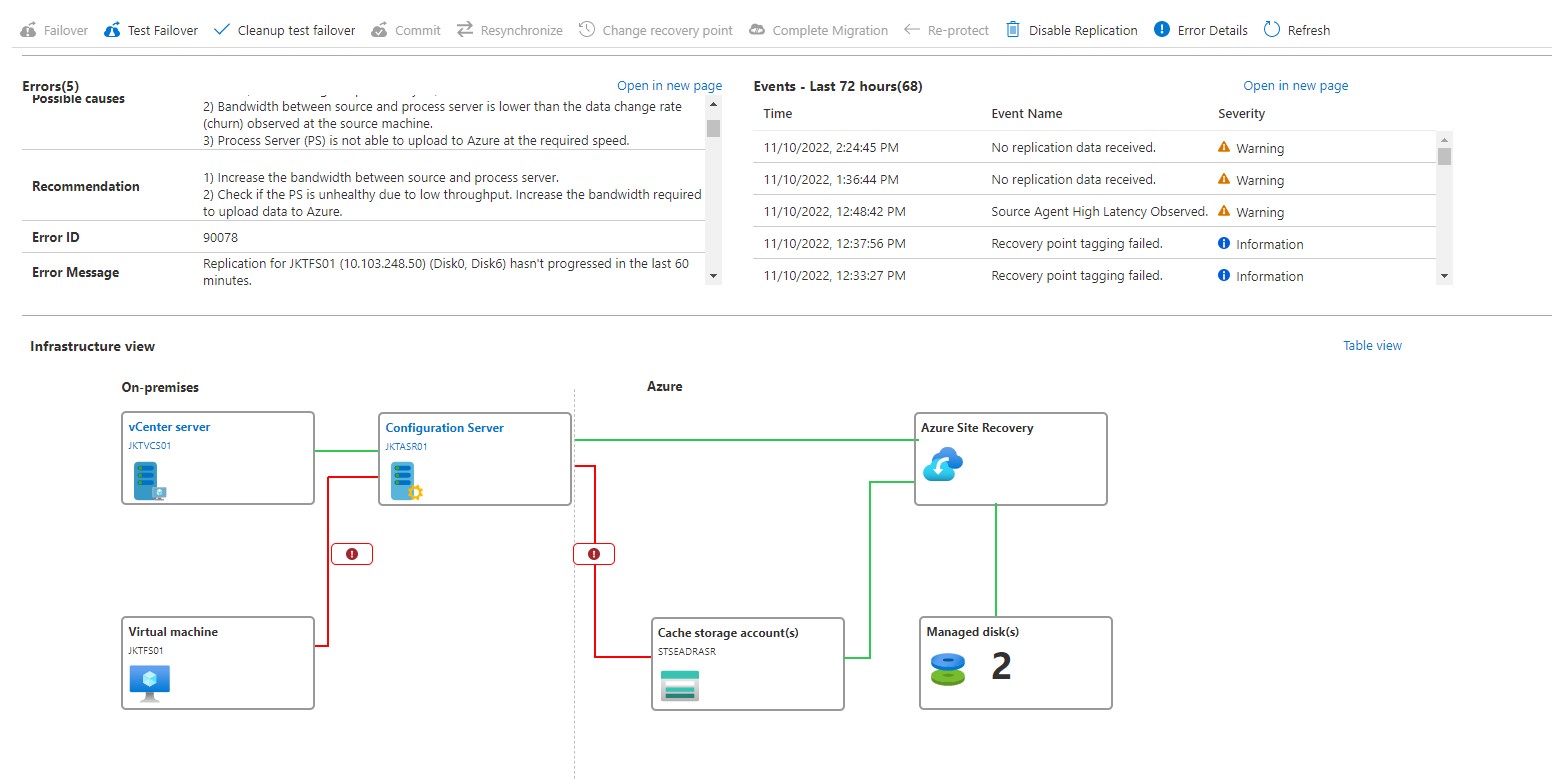

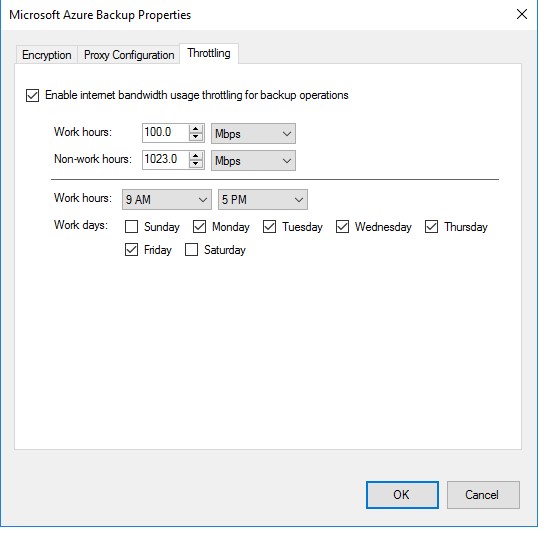 the network traffic increased and ASR begin to sync. After some minutes i can see in the infrastructure view all become green.
the network traffic increased and ASR begin to sync. After some minutes i can see in the infrastructure view all become green.